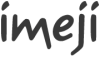Imeji Search
(Redirected from Faces Search)
Jump to navigation
Jump to search
Outdated
|
Scenarios[edit]
Implemented (Beta Release)[edit]
- Search for pictures or collections (these searches have to be separated as the search result lists will look different)
Not implemented[edit]
- Search for albums (this could be connected to the search for collections as the search result list will look the same for both containers)
UC_IM_SR_01 Do simple search[edit]
Status/Schedule
- Status: implemented
- Schedule: Beta Release
Description
- A free text search field is displayed where the user can decide whether he wants to search for pictures or for collections (per default, the system will search for pictures) .
- When searching for pictures, the system searches through following data:
- metadata values of all public pictures within released collections
- [not implemented] metadata values of all private pictures within released collections the user has at least Collection Viewer rights
- When searching for collections, the system searches through following data:
- metadata values of all released collection metadata
- The system displays the search result (see either UC_IM_BD_01 View picture list or UC_IM_BD_03 View collection/album list), together with the search query.
Actors Involved
- User
UC_IM_SR_02 Advanced search for pictures[edit]
Status/Schedule
- Status: implemented
- Schedule: Beta Release
Description
- The user can define several search strings.
- Each search sting bases on following selection:
- selection of a released collection
- selection of one or several metadata attributes within this collection
- definition of a search string (metadata value) for each metadata attribute based on following restrictions:
- when the above selected metadata attribute does not use a list of predefined vocabulary (defined in the metadata profile)
- one search string entered by the user or
- for numbers: one search range entered by the user: maximum two values combined by a smaller then (<), bigger than (<), or equal (=), e.g. < 3, > 3, = 3
- when the above selected metadata attribute does use a list of predefined vocabulary (defined in the metadata profile)
- selection of one value from the predefined vocabulary for this attribute (e.g. via a drop down menu)
- when the above selected metadata attribute does not use a list of predefined vocabulary (defined in the metadata profile)
- All search strings within one collection can be connected to each other via the boolean operators AND, OR, NOT. A search within several collections is always connected via an OR (as a picture can only be in one collection)
- When the user triggers the search, the system displays the search result (see UC_IM_BD_01 View picture list), together with the search query, which can be modified by the user.
Actors Involved
- User
UC_IM_SR_02 Advanced search for collections/albums[edit]
Status/Schedule
- Status: in specification
- Schedule:
Description
- The user can decide whether he wants so search for albums, for collections or for both. The result will always be an album/collection list, no pictures.
- The metadata for collections/albums are already predefined by the system, see
- for collections: UC_IM_COL_01 Create collection
- for albums: Album Metadata Set
- The user can search for one or several values for each metadata.
- The system displays the search result (see UC_IM_BD_03 View collection/album list), together with the search query, which can be modified by the user.
Actors Involved
- User
UC_IM_SR_03 Advanced search for metadata profile[edit]
Status/Schedule
- Status: in specification
- Schedule:
Description
- The user can search for one or several values for each metadata of the profile as defined in UC_IM_MD_02 Edit metadata profile.
- The system displays the search result (see UC_IM_BD_06 View metadata profile list), together with the search query, which can be modified by the user.
Actors Involved
- User
Further possible search queries[edit]
- Show me everything that has a geo-location within a radius of 100km around Munich.