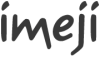Difference between revisions of "Imeji Browse and Display"
Jump to navigation
Jump to search
m |
|||
| (50 intermediate revisions by 3 users not shown) | |||
| Line 1: | Line 1: | ||
<p style="color:white; background-color:#097FED;"> ''' | <p style="color:white; background-color:#097FED;"> '''Outdated''' </p> | ||
{{Imeji_Tech}} | |||
= Pictures = | = Pictures = | ||
| Line 6: | Line 8: | ||
'''Status/Schedule''' | '''Status/Schedule''' | ||
* Status: | * Status: '''implemented''' | ||
* Schedule: | * Schedule: Beta Release | ||
'''Description''' <br> | '''Description''' <br> | ||
# A picture list will be displayed within imeji on several occasions: | |||
#* for browsing within a collection | |||
#* for the search results of a picture search | |||
#* when viewing selected pictures | |||
#* when browsing all collections | |||
# The list is sortable. The metadata for the sorting are based on the type of list: | |||
#* All images/search results: collection, creation date (default), modification date | |||
#* Pictures within the same collection: creation date (default), modification date | |||
# The user can change the sorting order and the ascending/descending arrows. | |||
# The user can change the hits per page, can go to a special page number, or can use a paginator for browsing the pages. | |||
# When some pictures are selected within the list, the user can filter the list: (1) show only selected pictures or (2) show all pictures | |||
# '''[Not implemented]''' The user can change the display type of the list: | |||
## '''Tiled View''' (default display type) | |||
##* The pictures will be displayed together with their name. | |||
## '''Bibliographic View''' | |||
### Short | |||
###* The first 4 metadata values and their labels will be displayed (the order will be defined when creation the Metadata Profile for the collection). | |||
### Medium | |||
###* The next 4 metadata values and their labels will be displayed (the order will be defined when creation the Metadata Profile for the collection). | |||
## '''Grid View''' | |||
##* The same 4 metadata values of the Short Metadata View will be displayed. | |||
## '''Grid View 3 Colums''' | |||
##* Only the first metadata value will be displayed (the order will be defined when creation the Metadata Profile for the collection). | |||
'''Actors Involved''' | '''Actors Involved''' | ||
* User | * User | ||
== | == UC_IM_BD_02 View picture details == | ||
'''Status/Schedule''' | |||
* Status: '''implemented''' | |||
* Schedule: Beta Release | |||
'''Description''' | |||
# [[Faces_Browse_and_Display#UC_FAC_BD_02_View_picture_details|UC_FAC_BD_02_View_picture_details]] | |||
# In addition, the user can view the '''image properties''' which will automatically be extracted during the picture upload (see [[Imeji_Pictures#UC_IM_PIC_01_Upload_pictures|UC_IM_PIC_01 Upload pictures]]): | |||
#* Filename - type: string | |||
#* '''[Not implemented]''' Date created - type: date | |||
#* '''[Not implemented]''' Date ingested - type: date | |||
#* '''[Not implemented]''' Size - type: integer - unit: MB | |||
#* '''[Not implemented]''' Color depth - type: integer - unit: ??? | |||
#* '''[Not implemented]''' Resolution horizontal - type: integer - unit: dpi | |||
#* '''[Not implemented]''' Resolution vertical- type: integer - unit: dpi | |||
#* '''[Not implemented]''' Image device - type: string | |||
'''Actors Involved''' | |||
# User | |||
= Collections = | = Collections / Albums = | ||
== UC_IM_BD_03 View collection/album list == | == UC_IM_BD_03 View collection/album list == | ||
'''Status/Schedule''' | '''Status/Schedule''' | ||
* Status: | * Status: '''implemented''' | ||
* Schedule: | * Schedule: Beta Release | ||
'''Description''' <br> | '''Description''' <br> | ||
# A collection/album list will be displayed within imeji on several occasions: | |||
#* for browsing collections or albums | |||
#* for the search results of a collection/album search | |||
# Based on the previous use case, the list only contains albums, only collections, or both of them together. | |||
# This list contains | |||
#* all collections the user is allowed to see (all published collections, all private and discarded collections for which the user at least has ''picture editor'' rights) and/or | |||
#* all albums the user is allowed to see (all published albums, all own private and discarded albums) | |||
# The list can be sorted by state, title, date last modified (default). | |||
# The user can change the sorting order and the ascending/descending arrows. | |||
# The user can change the hits per page, can go to a special page number, or can use a paginator for browsing the pages. | |||
# The user can filter the list based on: | |||
#* Collection.State (for collections only): | |||
#:(1) private collections, (2) published collections, (3) published collections from other users, (4) published collections for which the user at least has ''picture editor'' rights, (5) discarded collections, (6) all collections for which the user at least has ''picture editor'' rights | |||
#* Album.State (for albums only): | |||
#: (1) private albums, (2) published albums, (3) published albums from other users, (4) my published albums, (5) discarded albums, (6) all my albums | |||
#* State (for both of them) | |||
#: As this can only occur through a search, only published items will be displayed anyway. Therefore following states for the filter are possible: (1) only collections, (2) only albums | |||
# The user can change the display type of the list: | |||
## '''Bibliographic View''' | |||
### Short | |||
###: Following metadata values will be displayed | |||
###: (1) Collection.Name, (2) Collection.NumberOfPictures, (3) Collection.Creator, (4) Collection.State, (5) Collection.DateLastModified | |||
###: Collection state can be: private, published, withdrawn | |||
### Medium | |||
###: All metadata from the short view together with following metadata values will be displayed | |||
###: (6) Collection.Creator.Affiliation, (7) Collection.Description | |||
## '''[Not implemented]''' '''Grid View''' (default display type) | |||
##* The same 5 metadata values of the Short Metadata View will be displayed. | |||
'''Actors Involved''' | '''Actors Involved''' | ||
* User | * User | ||
== | == UC_IM_BD_04 View collection details == | ||
'''Status/Schedule''' | |||
* Status: '''implemented''' | |||
* Schedule: Beta Release | |||
'''Description''' <br> | |||
# Following information will be displayed: | |||
#* the metadata of the collection, see [[Imeji_Collection_Management#UC_IM_COL_01_Create_collection|UC_IM_COL_01 Create collection]] | |||
#* '''[Not implemented]''' all available dates: created, last modified, published, discarded | |||
#* the discarded comment, if available | |||
#* the number of pictures within the collection | |||
# (Optional) The user can view the used metadata profile of the collection (see [[Imeji_Browse_and_Display#UC_IM_BD_07_View_metadata_profile_details|UC_IM_BD_07 View metadata profile details]]). | |||
# (Optional) When the user has the proper rights, he can | |||
#* edit the collection (see [[Imeji_Collection_Management#UC_IM_COL_02_Edit_collection|UC_IM_COL_02 Edit collection]]) | |||
#* upload pictures to the collection (see [[Imeji_Pictures#UC_IM_PIC_01_Upload_pictures|UC_IM_PIC_01 Upload pictures]]) | |||
#* change the state of the collection (delete, publish or withdraw, see [[Imeji_Collection_Management#UC_IM_COL_03_Delete_collection|UC_IM_COL_03 Delete collection]], [[Imeji_Collection_Management#UC_IM_COL_04_Release_collection|UC_IM_COL_04 Release collection]] or [[Imeji_Collection_Management#UC_IM_COL_06_Discard_collection|UC_IM_COL_06 Discard collection]]) | |||
#* share the collection with other users | |||
'''Actors Involved''' | |||
* User | |||
== UC_IM_BD_05 View album details == | == UC_IM_BD_05 View album details == | ||
* [[Faces_Browse_and_Display#UC_FAC_BD_04_View_album_details|UC_FAC_BD_04_View_album_details]] | '''Status/Schedule''' | ||
* Status: '''implemented''' | |||
* Schedule: Beta Release | |||
'''Description''' | |||
# [[Faces_Browse_and_Display#UC_FAC_BD_04_View_album_details|UC_FAC_BD_04_View_album_details]] | |||
# This use case is similar to [[Imeji_Browse_and_Display#UC_IM_BD_04_View_collection_details|UC_IM_BD_04 View collection details]] | |||
'''Actors Involved''' | |||
* User | |||
= Metadata Profile = | |||
== UC_IM_BD_06 View metadata profile list == | |||
'''Status/Schedule''' | |||
* Status: '''in specification''' | |||
* Schedule: | |||
'''Description''' | |||
# A metadata profile list will be displayed within imeji on several occasions: | |||
#* for browsing metadata profiles | |||
#* for the search results of a metadata profile search | |||
# This list contains all metadata profiles the user is allowed to see (all published metadata profiles, all private and withdrawn metadata profiles for which the user at least has md profile editor rights) | |||
# The list can be sorted by state, title, date last modified (default). | |||
# The user can change the sorting order and the ascending/descending arrows. | |||
# The user can change the hits per page, can go to a special page number, or can use a paginator for browsing the pages. | |||
# The user can filter the list based on the state of the profile: | |||
#: (1) private profiles, (2) published profiles, (3) published profiles from other users, (4) published profiles for which the user at least has md profile editor rights, (5) withdrawn profiles, (6) all profiles for which the user at least has md profile editor rights | |||
# The user can change the display type of the list: | |||
## '''Bibliographic View''' | |||
### Short | |||
###: Following metadata values will be displayed | |||
###: (1) MetadataProfile.Name, (2) Number of collections that use this profile, (3) MetadataProfile.Creator, (4) MetadataProfile.State, (5) MetadataProfile.DateLastModified | |||
###: Metadata profile state can be: private, published, withdrawn | |||
### Medium | |||
###: All metadata from the short view together with following metadata values will be displayed | |||
###: (6) MetadataProfile.Creator.Affiliation, (7) MetadataProfile.Description | |||
# '''Grid View''' (default display type) | |||
#* The same 5 metadata values of the Short Metadata View will be displayed. | |||
'''Actors Involved''' | |||
* User | |||
== UC_IM_BD_07 View metadata profile details == | |||
'''Status/Schedule''' | |||
* Status: '''in specification''' | |||
* Schedule: | |||
'''Description''' <br> | |||
# Following information will be displayed: | |||
#* the metadata of the profile, see [[Imeji_Metadata#UC_IM_MD_02_Edit_metadata_profile|IM_MD_02 Edit metadata profile]] | |||
#* all available dates: created, last modified, published, discarded | |||
#* the discard comment, if available | |||
#* the number of collections that are using the profile together with their titles | |||
# (Optionally) The user wants to view the details of one collection that uses the metadata profile. | |||
# (Optional) When the user has the proper rights, he can edit the metadata profile (see [[Imeji_Metadata#UC_IM_MD_02_Edit_metadata_profile|IM_MD_02 Edit metadata profile]]). | |||
# (Optional) When the user has the proper rights, he can | |||
#* edit the metadata profile (see [[Imeji_Metadata#UC_IM_MD_02_Edit_metadata_profile|IM_MD_02 Edit metadata profile]]) | |||
#* change the state of the metadata profile (delete, publish or discard , see [[Imeji_Metadata#UC_IM_MD_03_Release_metadata_profile|UC_IM_MD_03 Release metadata profile]] or [[Imeji_Metadata#UC_IM_MD_05_Withdraw_metadata_profile|UC_IM_MD_05 Withdraw metadata profile]]) | |||
'''Actors Involved''' | |||
* User | |||
[[Category: | [[Category:Imeji_Functional_Specification|Browse and Display]] | ||
Latest revision as of 13:54, 25 February 2016
Outdated
|
Pictures[edit]
UC_IM_BD_01 View picture list[edit]
Status/Schedule
- Status: implemented
- Schedule: Beta Release
Description
- A picture list will be displayed within imeji on several occasions:
- for browsing within a collection
- for the search results of a picture search
- when viewing selected pictures
- when browsing all collections
- The list is sortable. The metadata for the sorting are based on the type of list:
- All images/search results: collection, creation date (default), modification date
- Pictures within the same collection: creation date (default), modification date
- The user can change the sorting order and the ascending/descending arrows.
- The user can change the hits per page, can go to a special page number, or can use a paginator for browsing the pages.
- When some pictures are selected within the list, the user can filter the list: (1) show only selected pictures or (2) show all pictures
- [Not implemented] The user can change the display type of the list:
- Tiled View (default display type)
- The pictures will be displayed together with their name.
- Bibliographic View
- Short
- The first 4 metadata values and their labels will be displayed (the order will be defined when creation the Metadata Profile for the collection).
- Medium
- The next 4 metadata values and their labels will be displayed (the order will be defined when creation the Metadata Profile for the collection).
- Short
- Grid View
- The same 4 metadata values of the Short Metadata View will be displayed.
- Grid View 3 Colums
- Only the first metadata value will be displayed (the order will be defined when creation the Metadata Profile for the collection).
- Tiled View (default display type)
Actors Involved
- User
UC_IM_BD_02 View picture details[edit]
Status/Schedule
- Status: implemented
- Schedule: Beta Release
Description
- UC_FAC_BD_02_View_picture_details
- In addition, the user can view the image properties which will automatically be extracted during the picture upload (see UC_IM_PIC_01 Upload pictures):
- Filename - type: string
- [Not implemented] Date created - type: date
- [Not implemented] Date ingested - type: date
- [Not implemented] Size - type: integer - unit: MB
- [Not implemented] Color depth - type: integer - unit: ???
- [Not implemented] Resolution horizontal - type: integer - unit: dpi
- [Not implemented] Resolution vertical- type: integer - unit: dpi
- [Not implemented] Image device - type: string
Actors Involved
- User
Collections / Albums[edit]
UC_IM_BD_03 View collection/album list[edit]
Status/Schedule
- Status: implemented
- Schedule: Beta Release
Description
- A collection/album list will be displayed within imeji on several occasions:
- for browsing collections or albums
- for the search results of a collection/album search
- Based on the previous use case, the list only contains albums, only collections, or both of them together.
- This list contains
- all collections the user is allowed to see (all published collections, all private and discarded collections for which the user at least has picture editor rights) and/or
- all albums the user is allowed to see (all published albums, all own private and discarded albums)
- The list can be sorted by state, title, date last modified (default).
- The user can change the sorting order and the ascending/descending arrows.
- The user can change the hits per page, can go to a special page number, or can use a paginator for browsing the pages.
- The user can filter the list based on:
- Collection.State (for collections only):
- (1) private collections, (2) published collections, (3) published collections from other users, (4) published collections for which the user at least has picture editor rights, (5) discarded collections, (6) all collections for which the user at least has picture editor rights
- Album.State (for albums only):
- (1) private albums, (2) published albums, (3) published albums from other users, (4) my published albums, (5) discarded albums, (6) all my albums
- State (for both of them)
- As this can only occur through a search, only published items will be displayed anyway. Therefore following states for the filter are possible: (1) only collections, (2) only albums
- The user can change the display type of the list:
- Bibliographic View
- Short
- Following metadata values will be displayed
- (1) Collection.Name, (2) Collection.NumberOfPictures, (3) Collection.Creator, (4) Collection.State, (5) Collection.DateLastModified
- Collection state can be: private, published, withdrawn
- Medium
- All metadata from the short view together with following metadata values will be displayed
- (6) Collection.Creator.Affiliation, (7) Collection.Description
- Short
- [Not implemented] Grid View (default display type)
- The same 5 metadata values of the Short Metadata View will be displayed.
- Bibliographic View
Actors Involved
- User
UC_IM_BD_04 View collection details[edit]
Status/Schedule
- Status: implemented
- Schedule: Beta Release
Description
- Following information will be displayed:
- the metadata of the collection, see UC_IM_COL_01 Create collection
- [Not implemented] all available dates: created, last modified, published, discarded
- the discarded comment, if available
- the number of pictures within the collection
- (Optional) The user can view the used metadata profile of the collection (see UC_IM_BD_07 View metadata profile details).
- (Optional) When the user has the proper rights, he can
- edit the collection (see UC_IM_COL_02 Edit collection)
- upload pictures to the collection (see UC_IM_PIC_01 Upload pictures)
- change the state of the collection (delete, publish or withdraw, see UC_IM_COL_03 Delete collection, UC_IM_COL_04 Release collection or UC_IM_COL_06 Discard collection)
- share the collection with other users
Actors Involved
- User
UC_IM_BD_05 View album details[edit]
Status/Schedule
- Status: implemented
- Schedule: Beta Release
Description
- UC_FAC_BD_04_View_album_details
- This use case is similar to UC_IM_BD_04 View collection details
Actors Involved
- User
Metadata Profile[edit]
UC_IM_BD_06 View metadata profile list[edit]
Status/Schedule
- Status: in specification
- Schedule:
Description
- A metadata profile list will be displayed within imeji on several occasions:
- for browsing metadata profiles
- for the search results of a metadata profile search
- This list contains all metadata profiles the user is allowed to see (all published metadata profiles, all private and withdrawn metadata profiles for which the user at least has md profile editor rights)
- The list can be sorted by state, title, date last modified (default).
- The user can change the sorting order and the ascending/descending arrows.
- The user can change the hits per page, can go to a special page number, or can use a paginator for browsing the pages.
- The user can filter the list based on the state of the profile:
- (1) private profiles, (2) published profiles, (3) published profiles from other users, (4) published profiles for which the user at least has md profile editor rights, (5) withdrawn profiles, (6) all profiles for which the user at least has md profile editor rights
- The user can change the display type of the list:
- Bibliographic View
- Short
- Following metadata values will be displayed
- (1) MetadataProfile.Name, (2) Number of collections that use this profile, (3) MetadataProfile.Creator, (4) MetadataProfile.State, (5) MetadataProfile.DateLastModified
- Metadata profile state can be: private, published, withdrawn
- Medium
- All metadata from the short view together with following metadata values will be displayed
- (6) MetadataProfile.Creator.Affiliation, (7) MetadataProfile.Description
- Short
- Bibliographic View
- Grid View (default display type)
- The same 5 metadata values of the Short Metadata View will be displayed.
Actors Involved
- User
UC_IM_BD_07 View metadata profile details[edit]
Status/Schedule
- Status: in specification
- Schedule:
Description
- Following information will be displayed:
- the metadata of the profile, see IM_MD_02 Edit metadata profile
- all available dates: created, last modified, published, discarded
- the discard comment, if available
- the number of collections that are using the profile together with their titles
- (Optionally) The user wants to view the details of one collection that uses the metadata profile.
- (Optional) When the user has the proper rights, he can edit the metadata profile (see IM_MD_02 Edit metadata profile).
- (Optional) When the user has the proper rights, he can
- edit the metadata profile (see IM_MD_02 Edit metadata profile)
- change the state of the metadata profile (delete, publish or discard , see UC_IM_MD_03 Release metadata profile or UC_IM_MD_05 Withdraw metadata profile)
Actors Involved
- User