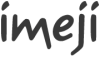Difference between revisions of "Imeji ingest"
Jump to navigation
Jump to search
| Line 17: | Line 17: | ||
#* The Metadata must be defined with the real statement. The id of this statement can be found on the Collection - view Metadata page. | #* The Metadata must be defined with the real statement. The id of this statement can be found on the Collection - view Metadata page. | ||
# Ingest the edited item list xml | # Ingest the edited item list xml | ||
== Architecture == | |||
[[Category:Imeji_Technical_Specification|Storage]] | [[Category:Imeji_Technical_Specification|Storage]] | ||
Revision as of 09:46, 28 May 2013
|
This page describes the ingest feature in imeji
Description
- The ingest feature is used to ingest metadata into imeji (which avoid to enter "manually" these metadata). This feature is only accessible for the imeji system administrator. There are 2 different ingest:
- Metadata profile ingest: Ingest a Metadata profile into a collection
- Item Ingest: Ingest the Metadata into the item
- The ingest workflow is the following:
- Create a collection (profile is created with the collection)
- Import files (images, videos, or audios) (item are created in the collection)
- Use the download feature for the profile (collection -> view metadata -> view xml) and the item (collection -> view images -> download as imeji format)
- Edit the Metadata profile xml:
- This must be done according to the imeji format. For more information, contact the support list: imeji-support@gwdg.de
- Ingest the edited profile xml
- Edit the item list xml
- Again, this must stricly follow the imeji format.
- The Metadata must be defined with the real statement. The id of this statement can be found on the Collection - view Metadata page.
- Ingest the edited item list xml