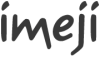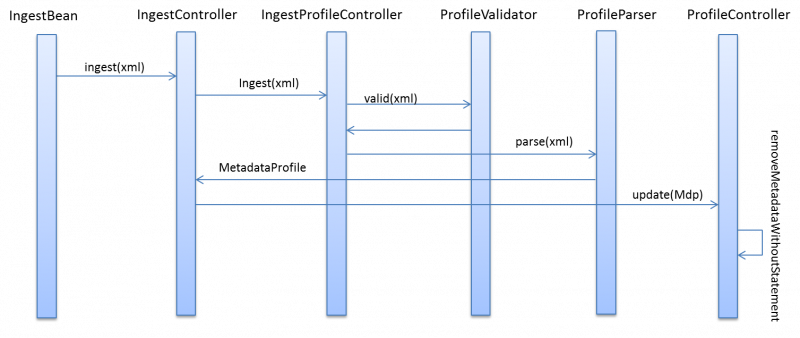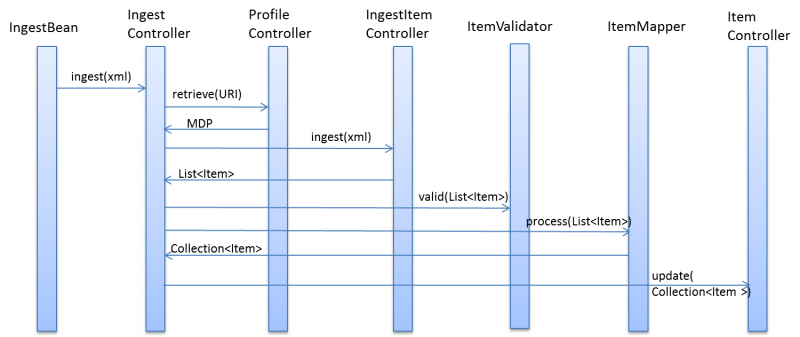Difference between revisions of "Imeji ingest"
m |
Kleinfercher (talk | contribs) m |
||
| Line 1: | Line 1: | ||
{{Imeji_Tech}} | {{Imeji_Tech}} | ||
The ingest feature is used to ingest metadata into imeji (which is done to avoid entering these metadata manually via the GUI interface). It is necessary to have a XML file of the metadata that shall be ingested (the so-called source XML file). In order to create a source XML file first a container file is downloaded from imeji which is then edited by the user (you write your metadata in the file) and uploaded afterwards. A detailed workflow is given below. This feature is especially beneficial if you use automatic means (e.g. scripts) to populate the source XML file with your metadata. The ingest feature is only accessible by the imeji system administrator. | The ingest feature is used to ingest metadata into imeji (which is done to avoid entering these metadata manually via the GUI interface). It is necessary to have a XML file of the metadata that shall be ingested (the so-called source XML file). In order to create a source XML file first a container file is downloaded from imeji which is then edited by the user (you write your metadata in the file) and uploaded afterwards. A detailed workflow is given below. This feature is especially beneficial if you use automatic means (e.g. scripts) to populate the source XML file with your metadata. '''The ingest feature is only accessible by the imeji system administrator.''' | ||
==Description== | ==Description== | ||
Revision as of 08:37, 7 June 2013
|
The ingest feature is used to ingest metadata into imeji (which is done to avoid entering these metadata manually via the GUI interface). It is necessary to have a XML file of the metadata that shall be ingested (the so-called source XML file). In order to create a source XML file first a container file is downloaded from imeji which is then edited by the user (you write your metadata in the file) and uploaded afterwards. A detailed workflow is given below. This feature is especially beneficial if you use automatic means (e.g. scripts) to populate the source XML file with your metadata. The ingest feature is only accessible by the imeji system administrator.
Description[edit]
There are two different ingest modes:
- Metadata profile ingest: Ingesting of a metadata profile to a collection
- Image metadata ingest: Ingesting of metadata to one (or more) image(s)
Metadata profile ingest[edit]
- Create a collection (an empty metadata profile is created with the collection at once)
- Download the metadata profile of this collection by navigating to Collections -> YourCollection -> Collection Metadata -> show XML, then download the XML file (this is the container file)
- Edit the metadata profile XML file
- WARNING: This must be done according to the imeji format. For more information on how to do this please contact the support list
- Ingest the edited profile XML file (this is the source XML file)
Image metadata ingest[edit]
- Create a collection (if not already existent)
- Upload files (images, videos or audios) (for each file an item is created in this collection)
- Download the metadata profile of this collection by navigating to Collections -> YourCollection -> Collection Metadata -> show XML, then download the XML file
- Download the item list by navigating to Collections -> YourCollection -> View Images -> Export imeji format, then download the XML file (this is the container file)
- Edit the item list XML file
- WARNING: This must be done according to the imeji format. For more information on how to do this please contact the support list at support list
- Each metadata field must be defined by the according statement id. The id of each statement can be found on the Collections -> YourCollection -> Collection Metadata page.
- Ingest the edited item list XML file (this is the source XML file)