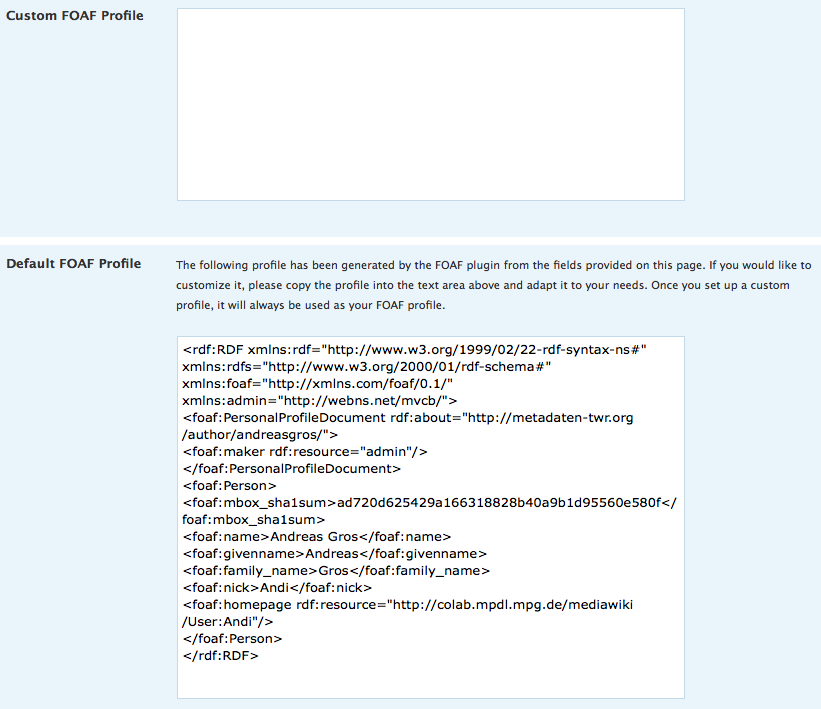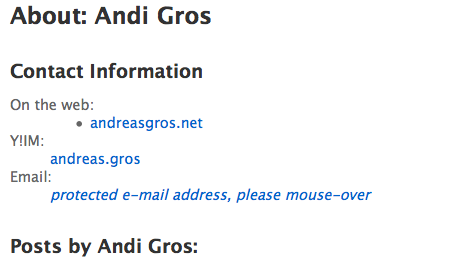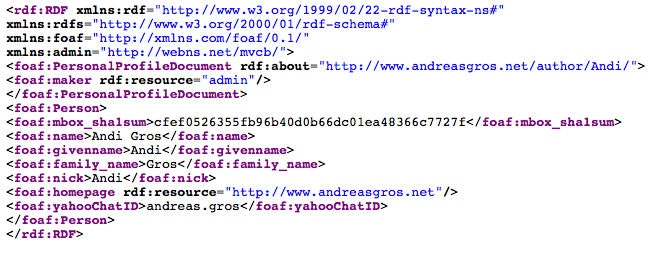Difference between revisions of "FOAF-profile Wordpress Plugin"
(→FOAF profile plugin: added link) |
(→Screenshots: added screenshots) |
||
| Line 39: | Line 39: | ||
== Screenshots == | == Screenshots == | ||
* [[Image:Foaf-profile_scrnsht1.png|Screenshot 1: custom FOAF profile maintenance]] | |||
* [[Image:Foaf-profile_scrnsht2.png|Screenshot 2: author profile as HTML]] | |||
* [[Image:Foaf-profile_scrnsht3.png|Screenshot 2: author profile as HTML]] | |||
Revision as of 09:56, 16 November 2009
The Wordpress Plugin for maintaining a custom FOAF profile for blog authors and exposing it as RDF.
FOAF profile plugin[edit]
- Contributors: Andreas Gros
- Link: http://colab.mpdl.mpg.de/mediawiki/FOAF-profile_Wordpress_Plugin
- Tags: rest, publication
- Requires at least: 2.6
- Tested up to: 2.8.6
- Stable tag: trunk
This Wordpress plugin enables you to create a custom FOAF author profile and expose it as RDF.
Description[edit]
This Wordpress plugin enables you to create a custom FOAF author profile and expose it as RDF. This plugin is based on the Extended Profile Plugin (Plugin URI: http://wordpress.org/extend/plugins/extended-profile/; Author: DiSo Development Team) and the wp-rdfa plugin (Plugin URI: http://dev.squarecows.com/projects/wp-rdfa; Author: Richard Harvey)
Usage[edit]
Click on the link to your author profile (your username in the upper right corner in the admin area) and fill in the necessary fields. On the lower end of the page a default FOAF profile -- composed of the content that you have already filled in -- is displayed. You can adapt this profile by copying it into the textarea above it and from this point on your custom FOAF profile is exposed as RDF. You can see an example here:
Download[edit]
Check out the latest version via subversion:
Installation[edit]
- Copy the
foaf-profiledirectory into the/wp-content/plugins/directory - Activate the plugin through the 'Plugins' menu in WordPress