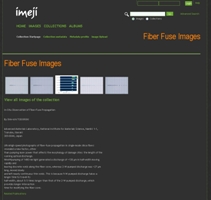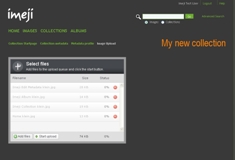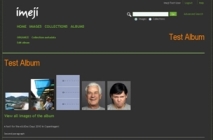Difference between revisions of "Imeji Functionalities"
Jump to navigation
Jump to search
Kleinfercher (talk | contribs) |
Kleinfercher (talk | contribs) m (→Upload: removed not implemneted stuf) |
||
| Line 72: | Line 72: | ||
# Picture upload | # Picture upload | ||
## Web upload (upload images for one collection) | ## Web upload (upload images for one collection) | ||
##* via selecting one or several pictures | ##* Easy Drag&Drop, via selecting one or several pictures | ||
# Create thumbnails and web resolution and upload all 3 resolutions | # Create thumbnails and web resolution and upload all 3 resolutions | ||
# Extract technical metadata (IIO (java) output) | # Extract technical metadata (IIO (java) output) | ||
#* Technical metadata will be displayed only in xml (via link) | #* Technical metadata will be displayed only in xml (via link) | ||
|} | |} | ||
Revision as of 09:23, 10 April 2012
This page gives a short overview of all imeji functionalities.
The detailed functional specifications can be found here.
Standard User Workflow
Upload content
- Creation of a collection with collection metadata
- Assignment of a metadata profile to the collection
- via using an already defined profile as template
- via creating a new profile
- Upload of pictures to the collection
- via selecting one or several single picture
- via selecting one folder
- Assignment of metadata to pictures
- Automatic extraction and assignment of technical metadata
- Defining of a picture set for batch editing of descriptive metadata via filtering and sorting mechanism
- Editing of the descriptive metadata of a single picture
- Releasing the whole collection (make it visible for all users)
Collection Management
|
Metadata Profile Management
|
Upload
|
Metadata Editing
|
Browsing
|
Search
|
Albums
|
Further Features
|