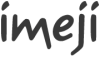Difference between revisions of "Imeji installer"
Jump to navigation
Jump to search
Kleinfercher (talk | contribs) m |
Kleinfercher (talk | contribs) |
||
| Line 11: | Line 11: | ||
# install tomcat | # install tomcat | ||
# download and install imeji.war in tomcat | # download and install imeji.war in tomcat | ||
# Set the properties | # [Optional] download and install fledgeddata.war | ||
# Set the properties (imeji.properties, fds.properties, vocabulary.properties) | |||
# Start tomcat | # Start tomcat | ||
Latest revision as of 10:32, 21 March 2013
|
Work in progress
This page describes the specification and implementation of the imeji installer
Linux/Tomcat
The installer consist of a script doing:
- create the user tomcat and group tomcat
- create the directory structure
- install tomcat
- download and install imeji.war in tomcat
- [Optional] download and install fledgeddata.war
- Set the properties (imeji.properties, fds.properties, vocabulary.properties)
- Start tomcat
directory structure
- IMEJI_HOME/
- bin/
- files/
- tdb/
- tomcat/
bin directory
This directory contains following script:
- deploy.sh: deploy imeji.war (if an older imeji is here remove all old files)
- reset.sh: reset all data to initial values
- update.sh: get newer imeji and deploy it
- backup.sh: do a backup of all imeji data (files and tdb)