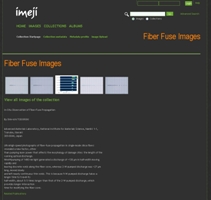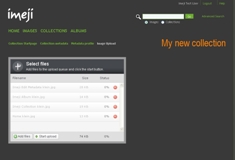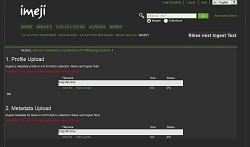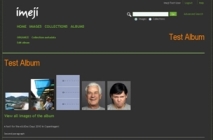Difference between revisions of "Imeji Functionalities"
Jump to navigation
Jump to search
Kleinfercher (talk | contribs) |
Kleinfercher (talk | contribs) |
||
| Line 72: | Line 72: | ||
| [[Image:Imeji_Upload_klein_2.jpg|left|framed]] || | | [[Image:Imeji_Upload_klein_2.jpg|left|framed]] || | ||
# Picture upload | # Picture upload | ||
## Web upload (upload | ## Web upload (upload items for one collection) | ||
##* Easy Drag&Drop, via selecting one or several pictures | ##* Easy Drag&Drop, via selecting one or several pictures | ||
## Upload of external resources via URL | ## Upload of external resources via URL | ||
| Line 108: | Line 108: | ||
| [[Image:Imeji_Edit_Metadata_klein.jpg|left|framed]] || | | [[Image:Imeji_Edit_Metadata_klein.jpg|left|framed]] || | ||
# Batch editing (only possible for pictures within the same collection) | # Batch editing (only possible for pictures within the same collection) | ||
#* Select | #* Select items | ||
#* Edit metadata values | #* Edit metadata values | ||
#** Choose metadata element | #** Choose metadata element | ||
| Line 114: | Line 114: | ||
#*** should only be added to the pictures when the value there is still empty | #*** should only be added to the pictures when the value there is still empty | ||
#*** should overwrite all already available values | #*** should overwrite all already available values | ||
#*** add a new value to all | #*** add a new value to all items (only possible when the selected metadata element can occur multiple times) | ||
#** Define a new value for each selected picture separately | #** Define a new value for each selected picture separately | ||
# Single editing | # Single editing | ||
| Line 128: | Line 128: | ||
|[[Image:images_klein.jpg|left|framed]]|| | |[[Image:images_klein.jpg|left|framed]]|| | ||
# Browse collections (collection portal: overview about all available collections) | # Browse collections (collection portal: overview about all available collections) | ||
#* View | #* View items within one collection | ||
#* Filter | #* Filter items through facets based on the corresponding metadata profile | ||
# Browse albums | # Browse albums | ||
# Browse | # Browse items | ||
#* Filter | #* Filter items through general facets | ||
#* Navigate through | #* Navigate through items (paginator with additionally 'go to' functionality) | ||
# View picture details | # View picture details | ||
|} | |} | ||
| Line 145: | Line 145: | ||
|- style="height:20px" | |- style="height:20px" | ||
|[[Image:Imeji_Search_klein_2.jpg|left|framed]]|| | |[[Image:Imeji_Search_klein_2.jpg|left|framed]]|| | ||
# Simple search: general free text search (any metadata value, either in | # Simple search: general free text search (any metadata value, either in items or collections) | ||
# Advanced Search | # Advanced Search | ||
## For pictures (metadata values) | ## For pictures (metadata values) | ||
Revision as of 09:37, 8 August 2013
This page gives a short overview of all imeji functionalities.
The detailed functional specifications can be found here.
Standard User Workflow[edit]
Upload content
- Creation of a collection with collection metadata
- Assignment of a metadata profile to the collection
- via using an already defined profile as template
- via creating a new profile
- Upload of pictures to the collection
- via selecting one or several single picture
- via selecting one folder
- Assignment of metadata to pictures
- Automatic extraction and assignment of technical metadata
- Defining of a picture set for batch editing of descriptive metadata via filtering and sorting mechanism
- Editing of the descriptive metadata of a single picture
- Releasing the whole collection (make it visible for all users)
Collection Management[edit]
|
Metadata Profile Management[edit]
|
Upload[edit]
|
Ingest[edit]
Since Release 1.2.0.0
Detailed description can be found here: Imeji_ingest |
Metadata Editing[edit]
|
Browsing[edit]
|
Search[edit]
|
Albums[edit]
|
Admin Area[edit]
|
Further Features[edit]
|