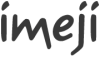Difference between revisions of "Imeji install"
(added digilib-config.xml) |
(updated release number, wording, added license information) |
||
| Line 7: | Line 7: | ||
= Install Server = | = Install Server = | ||
== | == Version 1.1.0.0 and after == | ||
imeji supports JBoss 7.x and Tomcat 7.x: | Since version 1.1.0.0 imeji supports both JBoss 7.x and Tomcat 7.x: | ||
*[http://www.jboss.org/jbossas/downloads Download JBoss] | *[http://www.jboss.org/jbossas/downloads Download JBoss] | ||
*[http://tomcat.apache.org/download-70.cgi Download Tomcat] | *[http://tomcat.apache.org/download-70.cgi Download Tomcat] | ||
== | == Versions before 1.1.0.0 == | ||
imeji | Versions of imeji before 1.1.0.0 only support JBoss 4.2.x: | ||
* [http://sourceforge.net/projects/jboss/files/JBoss/JBoss-4.2.3.GA/ Download JBoss 4.2.3] | * [http://sourceforge.net/projects/jboss/files/JBoss/JBoss-4.2.3.GA/ Download JBoss 4.2.3] | ||
= Install eSciDoc ( | = Install eSciDoc (Optional)= | ||
Download and install [https://www.escidoc.org/JSPWiki/en/DownloadForRelease1.4 escidoc] | Download and install [https://www.escidoc.org/JSPWiki/en/DownloadForRelease1.4 escidoc] | ||
=== Note === | === Note === | ||
eSciDoc is only optional. It is needed when the | eSciDoc is only optional. It is needed when the eSciDoc is used as the storage (see [[Imeji_storage]]). This is defined in the imeji properties (see [[Imeji_properties]]). The default is the internal storage setting for which you do not need eSciDoc. | ||
=Install Apache Server (Optional - recommended)= | =Install Apache Server (Optional - recommended)= | ||
| Line 25: | Line 25: | ||
* Recommended configuration: | * Recommended configuration: | ||
<pre> | <pre> | ||
# | # Add the following lines at the end of your proxypass rules. Change the port if needed. | ||
ProxyPass /imeji http://localhost:8080/imeji | ProxyPass /imeji http://localhost:8080/imeji | ||
ProxyPassReverse /imeji http://localhost:8080/imeji | ProxyPassReverse /imeji http://localhost:8080/imeji | ||
| Line 32: | Line 32: | ||
</pre> | </pre> | ||
= Download imeji= | = Download imeji = | ||
The last stable version of imeji is always available at this location: | |||
# [http://rd.mpdl.mpg.de/nexus/content/groups/public/org/imeji/imeji/ Download imeji] : choose the latest version, and click on the war file (imeji-x.x.x.x.war) | # [http://rd.mpdl.mpg.de/nexus/content/groups/public/org/imeji/imeji/ Download imeji] : choose the latest version, and click on the war file (imeji-x.x.x.x.war) | ||
# rename the file imeji.war | # rename the file imeji.war | ||
= Fledged Data Service (Optional) = | |||
If you want to use the Fledged Data Service you can download it here: | If you want to use the Fledged Data Service (for the OAI interface) you can download it here: | ||
* [http://rd.mpdl.mpg.de/nexus/content/groups/public/de/mpg/escidoc/services/fledgeddata_presentation/ Download Fledged Data Service] | * [http://rd.mpdl.mpg.de/nexus/content/groups/public/de/mpg/escidoc/services/fledgeddata_presentation/ Download Fledged Data Service] | ||
| Line 49: | Line 49: | ||
#* JBoss: JBoss_Home_Path/standalone/configuration | #* JBoss: JBoss_Home_Path/standalone/configuration | ||
#* Tomcat: Tomcat_home/conf | #* Tomcat: Tomcat_home/conf | ||
# Since version 1. | # Since version 1.3.0.0: Set digilib config | ||
#* If digilib is enabled in the imeji.properties it is mandatory to set the digilib-config.xml file. | #* If digilib is enabled in the imeji.properties it is mandatory to set the digilib-config.xml file. | ||
#* Configure <parameter name="basedir-list" value="/docuserver/images:/docuserver/scaled/small" /> | #* Configure <parameter name="basedir-list" value="/docuserver/images:/docuserver/scaled/small" /> | ||
| Line 62: | Line 62: | ||
=License= | =License= | ||
The imeji software is developed by the open source imeji community. The code is distributed under the Common Development and Distribution License (CDDL). | The imeji software is developed by the open source imeji community. The code is distributed under the [http://opensource.org/licenses/CDDL-1.0 Common Development and Distribution License (CDDL)]. | ||
[[Category:Imeji|Install]] | [[Category:Imeji|Install]] | ||
[[Category:Imeji_Technical_Specification|Install]] | [[Category:Imeji_Technical_Specification|Install]] | ||
Revision as of 09:02, 14 August 2013
|
This page describes how to install the imeji software.
Install Java[edit]
imeji supports Java 6. Compatibility with Java 7 is not guaranteed:
Install Server[edit]
Version 1.1.0.0 and after[edit]
Since version 1.1.0.0 imeji supports both JBoss 7.x and Tomcat 7.x:
Versions before 1.1.0.0[edit]
Versions of imeji before 1.1.0.0 only support JBoss 4.2.x:
Install eSciDoc (Optional)[edit]
Download and install escidoc
Note[edit]
eSciDoc is only optional. It is needed when the eSciDoc is used as the storage (see Imeji_storage). This is defined in the imeji properties (see Imeji_properties). The default is the internal storage setting for which you do not need eSciDoc.
Install Apache Server (Optional - recommended)[edit]
Download and install [1]
- Recommended configuration:
# Add the following lines at the end of your proxypass rules. Change the port if needed. ProxyPass /imeji http://localhost:8080/imeji ProxyPassReverse /imeji http://localhost:8080/imeji ProxyPass / http://localhost:8080/imeji ProxyPassReverse / http://localhost:8080/imeji
Download imeji[edit]
The last stable version of imeji is always available at this location:
- Download imeji : choose the latest version, and click on the war file (imeji-x.x.x.x.war)
- rename the file imeji.war
Fledged Data Service (Optional)[edit]
If you want to use the Fledged Data Service (for the OAI interface) you can download it here:
Deploy imeji[edit]
To Deploy imeji:
- Copy the imeji war file (from here) in your server:
- JBoss: JBoss_Home_Path/standalone/deployments
- Tomcat: Tomcat_home/webapps
- Set the imeji Properties (as defined here: Imeji_properties) in
- JBoss: JBoss_Home_Path/standalone/configuration
- Tomcat: Tomcat_home/conf
- Since version 1.3.0.0: Set digilib config
- If digilib is enabled in the imeji.properties it is mandatory to set the digilib-config.xml file.
- Configure <parameter name="basedir-list" value="/docuserver/images:/docuserver/scaled/small" />
- See also http://digilib.berlios.de/digilib-config.html
- OPTIONAL: If you want to use the Fledged Data Service, additionally add the fds.properties
- Start the server
- JBoss: JBoss_Home_Path/bin/run.xx
- Tomcat: Tomcat_home/bin/startup.xx
- imeji runs under your_server:port/imeji
- Change admin password: the administrator account is created on first start. The credentials are admin@imeji.org with password admin. PLEASE CHANGE THIS IMMEDIATELY!!!
Eventually an Apache Server can be installed.
License[edit]
The imeji software is developed by the open source imeji community. The code is distributed under the Common Development and Distribution License (CDDL).