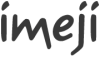Difference between revisions of "Imeji Documentation"
Kleinfercher (talk | contribs) |
Kleinfercher (talk | contribs) |
||
| Line 11: | Line 11: | ||
The complete documentation can be found [http://colab.mpdl.mpg.de/mediawiki/Category:Imeji_Technical_Specification here] | The complete documentation can be found [http://colab.mpdl.mpg.de/mediawiki/Category:Imeji_Technical_Specification here] | ||
== imeji | == imeji Installation== | ||
The installation process is described here: [[Imeji_install]]. To contribute to the imeji development, follow [[Imeji_develop]].For more information, you can also read: | The installation process is described here: [[Imeji_install]]. To contribute to the imeji development, follow [[Imeji_develop]]. For more information, you can also read: | ||
* German documentation to install imeji, eSciDoc and CoNE: [[Installationsanleitung_eSciDoc_imeji_CoNE]] | * German documentation to install imeji, eSciDoc and CoNE: [[Installationsanleitung_eSciDoc_imeji_CoNE]] | ||
* German documentation, how to start and stop eSciDoc: [[eSciDoc_Starten_/_Stoppen]] | * German documentation, how to start and stop eSciDoc: [[eSciDoc_Starten_/_Stoppen]] | ||
Revision as of 10:18, 19 August 2013
|
Here is the main documentation page imeji.
User documentation[edit]
For information about how to use imeji, please read the imeji help.
Functional Specification[edit]
The complete documentation can be found here
Technical Specification[edit]
The complete documentation can be found here
imeji Installation[edit]
The installation process is described here: Imeji_install. To contribute to the imeji development, follow Imeji_develop. For more information, you can also read:
- German documentation to install imeji, eSciDoc and CoNE: Installationsanleitung_eSciDoc_imeji_CoNE
- German documentation, how to start and stop eSciDoc: eSciDoc_Starten_/_Stoppen
imeji Architecture[edit]
The central page for the documentation can be found here imeji_architecture
imeji Dependencies[edit]
The following dependencies are integrated in the imeji code. Everybody who installs imeji has to check the conditions and of the terms of use of each integrated software.
digilib
ImageMagick