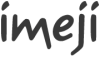Difference between revisions of "Imeji"
Jump to navigation
Jump to search
Kleinfercher (talk | contribs) |
Kleinfercher (talk | contribs) (Replaced content with "{{Imeji_Tech}} <br/> <br/> == imeji - Publish Your Scientific Multimedia Data == <font color=#6CAD2F>'''imeji creates citable research assets by describing, enriching, ...") |
||
| Line 1: | Line 1: | ||
{{Imeji_Tech}} | {{Imeji_Tech}} | ||
<br/> | <br/> | ||
| Line 17: | Line 8: | ||
<font color=#6CAD2F>'''imeji creates citable research assets by describing, enriching, sharing, exposing, linking and archiving data.''' </font> | <font color=#6CAD2F>'''imeji creates citable research assets by describing, enriching, sharing, exposing, linking and archiving data.''' </font> | ||
'''For information about the imeji software and the imeji community please visit imeji.org''' | |||
[[Category:Imeji|imeji Software ]] | [[Category:Imeji|imeji Software ]] | ||
Revision as of 10:36, 3 January 2014
|
imeji - Publish Your Scientific Multimedia Data
imeji creates citable research assets by describing, enriching, sharing, exposing, linking and archiving data.
For information about the imeji software and the imeji community please visit imeji.org