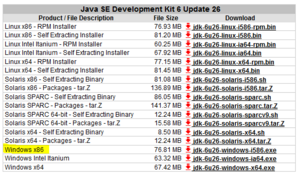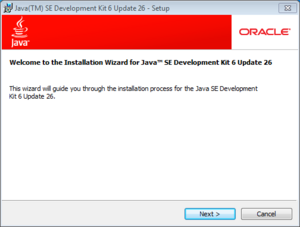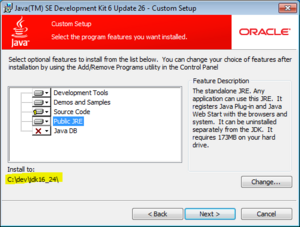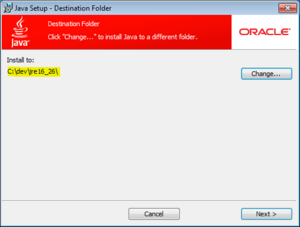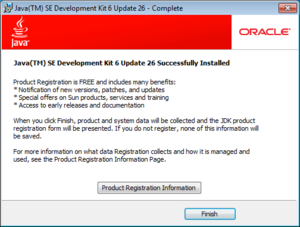User:Bourke/Sandbox
Richard Bourke Sandbox
Pubman 628 Local Installation Setup[edit]
Purpose of Document This Document is written to give fuller information on the steps to set up a locally running Pubman 6.2.8 Server on your Local Machine, together with all the complicated software stack on which it depends. "Installation Verification Checks" at each stage are provided, and some links to further useful documentation.
Intended Audience of this Document Developers, Administrators or Archivists / Librarians with reasonable PC skills, who wish to see for themselves what Pubman and EsciDoc may offer for benefits, and look behind the scenes at the infrastructure involved.
Scope and dependencies of this Document This Document is written in July/August 2011 and is based on the then current tested Pubman Production and Demonstration Environment. Pubman Release: 6.2.8 EsciDoc Core-Services: 1.2 Oracle Java 6 SDK: 1.6_24 JBoss Application Server: 4.2.2 Postgres: 8.4.8
Limits of this Document Time constraints prevent the documentation of a installation instructions for all tested Pubman and Escidoc Environment. Specifically, this document only describes installation of Pubman 6.2.8 with two tested operating systems environments (Linux (Distribution: Ubuntu 10_04 Desktop 32 Bit) and Windows (Windows 7 Professional 32 Bit) and one tested Database environment (Postgres 8.4).
Current Documentation[edit]
Here is the at time of writing current documentation on Pubman and Escidoc standalone installation, upon which this document attempts to expand.
Pubman Download Page retrieved July 2011
which makes reference to the EsciDoc Core-Services Installation page. Regrettably at time of writing the dependencies listed on the first page are out of date. Pubman 6.2.8 has a prerequisite of ESciDoc Core-Services Release 1.2, not Release 1.1.3 / 1.1.4 as stated there. The downloads listed on the page are, however, correct and up to date.
Installation Prerequisites[edit]
Installation of Oracle/Sun Java 6 JDK[edit]
Installation on Linux[edit]
Installation on Windows[edit]
Download the latest version of the JDK (alternative names, Java SE) from the Oracle Download Site and install to for example under c:\dev. Note that the download runs through twice. Once to install the Java Developer Kit, once to install the Java Runtime Environment.
Here are some screenshots of this (use of highlighting indicates that default options were changed) :
Please note that the registration of the product is not in fact necessary, it works without registration too.
Verification of JDK Installation[edit]
Open a command window / shell and verify that the following command returns a valid java version
java -version
Installation of PostgreSQL 8.4[edit]
Installation on Linux[edit]
Installation on Windows[edit]
The "Postgres Plus" 8.3 or 8.4 Download from EnterpriseDB.com contains a good graphical installer. Pubman is not yet tested with the newer Version PostgreSQL 9.0
Notes on the following screenshots. Postgres uses both an OS Userid (Machinename)\postgres on windows and a DB-internal userid postgres.
On some Windows machines, the graphical creation of the initial postgres database under the OS-Userid will fail unless the windows service "Secondary Login" is running.
Verification of PosgreSQL Installation[edit]
Installation of Escidoc Core-Services 1.2 (on both Linux and Windows)[edit]
Verification of Escidoc Core-Services Installation[edit]
Step 1. Verification that the JBoss Application Server starts successfully[edit]
Step 2. Verification that that the Escidoc Datastores have initialised successfully[edit]
Installation of Pubman 6.2.8 (on both Linux and Windows)[edit]
Step 1: Using the graphical installer to create the pubman.properties file[edit]
Step 2: Adding the Pubman EAR to the existing JBoss / ESciDoc Core-Services environment[edit]
Verification of Pubman 6.2.8[edit]
Installation of Escidoc AdminConsole[edit]
Troubleshooting the Installation[edit]
missing pubman.properties in jboss/server/default/conf