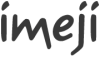Imeji install
|
This page describes how to install the imeji software.
Install Java[edit]
imeji supports java 6. Compatibility with Java 7 is not guarantee:
Install JBoss[edit]
As a web software, imeji needs an application server. Currently imeji supports only JBoss 4.2.x:
Install eSciDoc[edit]
Download and install escidoc
Download imeji[edit]
Last imeji stable version is always available on the MPDL nexus:
If you want to use the Fledged Data Service you can download it here:
Deploy imeji[edit]
To Deploy imeji:
- Copy the imeji ear file in JBoss (JBoss_Home_Path/server/default/deploy)
- Set the imeji Properties in (JBoss_Home_Path/server/default/deploy/imeji.properties). For more information about the properties see Imeji_properties
- If you want to use the Fledged Data Service, additionally add the fds.properties
- Start the server (JBoss_Home_Path/bin/run.xx)
- imeji runs under your_server:port/imeji
Eventually an Apache Server can be installed.
License[edit]
The imeji software is developed by the open source imeji community. The code is distributed under the Common Development and Distribution License (CDDL).