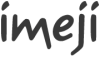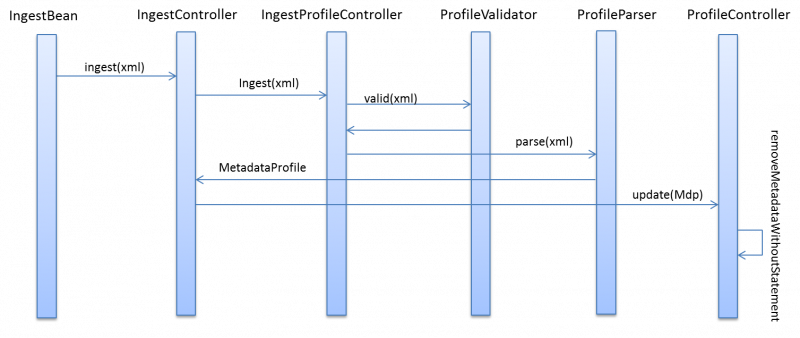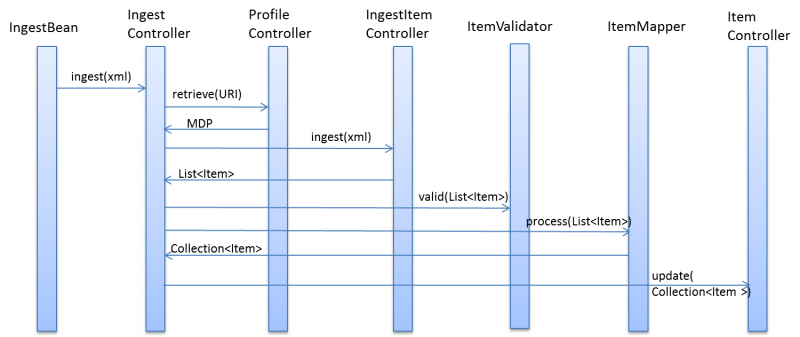Imeji ingest
Jump to navigation
Jump to search
|
The ingest feature is used to ingest metadata into imeji (which is done to avoid entering these metadata manually). It is necessary to have a XML file of the metadata that should be ingested (the source XML file). The ingest feature is only accessible for the imeji system administrator.
Description[edit]
There are 2 different ingest modes:
- Metadata profile ingest: Ingesting of a metadata profile to a collection
- Image metadata ingest: Ingesting of metadata to one (or more) image(s)
Metadata profile ingest[edit]
- Create a collection (an empty metadata profile is created with the collection at once)
- Download the metadata profile of this collection by navigating to Collections -> YourCollection -> Collection Metadata -> show XML, then download the XML file
- Edit the metadata profile XML
- WARNING: This must be done according to the imeji format. For more information on how to do this please contact the support list at imeji-support@gwdg.de
- Ingest the edited profile XML
Image metadata ingest[edit]
- Create a collection (if not already existent)
- Upload files (images, videos or audios) (for each file an item is created in this collection)
- Download the metadata profile of this collection by navigating to Collections -> YourCollection -> Collection Metadata -> show XML, then download the XML file
- Download the item list by navigating to Collections -> YourCollection -> View Images -> Export imeji format, then download the XML file
- Edit the item list XML
- WARNING: This must be done according to the imeji format. For more information on how to do this please contact the support list at imeji-support@gwdg.de
- Each metadata field must be defined with the according statement id. The id of each statement can be found on the Collections -> YourCollection -> Collection Metadata page.
- Ingest the edited item list XML