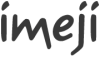Imeji properties
Jump to navigation
Jump to search
|
Intro[edit]
- The properties must be edited to install imeji.
- Currently, there are 2 properties files:
- imeji.properties (For a fast and easy installation, only edit the "basic properties")
- vocabulary.properties (to be installed with Service_for_Control_of_Named_Entities)
- Properties files should be stored under
- For JBoss 7: jboss_home/standalone/configuration/
- For Tomcat 7: tomcat_home/conf
imeji.properties[edit]
################################################################################ # # Basic properties: Edit to install imeji! # ################################################################################ # URL of this imeji instance. If you don't use an Apache Server, don't forget to set the port in the url escidoc.imeji.instance.url=http://mydomain.org/imeji/ #Name of your instance imeji.instance.name=imeji # Blog's URL escidoc.imeji.blog.url=http://blog.mydomain.org # Blog's RSS feed URL escidoc.imeji.blog.rss.url=http://blog.mydomain.org/feed.rss # Support email imeji.support.email=support@mydomain.org ################################################################################ # # Email server properties: Edit to use email features of imeji # ################################################################################ # smtp server imeji.email.server.smtp=mail.mydomain.org # if login needed: user for smtp server imeji.email.user=myUser # if login needed: password for user above imeji.email.password=myPassword # if login needed: true, else false imeji.email.auth=false # The email used to send emails from imeji imeji.email.sender=support@mydomain.org ################################################################################ # # Look and feel properties # ################################################################################ # Number of Images for the browse page imeji.image.list.size=18 # User options for the displayed number of images imeji.image.list.size.options=6,12,18,24,60,90,240 # Number of container in the container lists imeji.container.list.size=10 # User options for the displayed number of container imeji.container.list.size.options=5,10,15,20,50 ################################################################################ # # Advanced Properties: change only when you are sure # ################################################################################ #Path to Jena's TDB database (RDF storage) imeji.tdb.path = /data/imeji/tdb/ #Path to imeji storage (where the files are stored) (for windows use separator: \\) imeji.storage.path=/data/imeji/files/ # Storage type (internal or escidoc) imeji.storage.name=internal # File format black list: this restrict the format which can be uploaded in imeji. imeji.upload.blacklist=386,aru,atm,aut,bat,bin,bkd,blf,bll,bmw,boo,bqf,buk,bxz,cc,ce0,ceo,cfxxe,chm,cih,cla,class,cmd,com,cpl,cxq,cyw,dbd,dev,dlb,dli,dll,dllx,dom,drv,dx,dxz,dyv,dyz,eml,exe,exe1,exe_renamed,ezt,fag,fjl,fnr,fuj,hlp,hlw,hsq,hts,ini,iva,iws,jar,js,kcd,let,lik,lkh,lnk,lok,mfu,mjz,nls,oar,ocx,osa,ozd,pcx,pgm,php2,php3,pid,pif,plc,pr,qit,rhk,rna,rsc_tmp,s7p,scr,scr,shs,ska,smm,smtmp,sop,spam,ssy,swf,sys,tko,tps,tsa,tti,txs,upa,uzy,vb,vba,vbe,vbs,vbx,vexe,vsd,vxd,vzr,wlpginstall,wmf,ws,wsc,wsf,wsh,wss,xdu,xir,xlm,xlv,xnt,zix,zvz #Format file white list: if not emtpy, only the files with the listed extension will be allowed in imeji, For instance: jpg,pdf,gif,avi imeji.upload.whitelist = # The base uri of the objects stored in Jena (item, collection, album, profile): This property should not be changed after first upload!!!!!! imeji.jena.resource.base_uri= # identifier method: counter (default), for method based on local counter, universal, for UUID based method, random, for 64 bit random generated id imeji.identifier.method=counter # Supported languages (use ISO639-1 codes) imeji.i18n.languages=en,de,ja # The search query used to search item for the carousel in the Home page, as defined in http://colab.mpdl.mpg.de/mediawiki/Imeji_search. imeji.home.caroussel.query= # The sort criterion used with which the carousel item will be sorted. It should be defined as following: searchIndex-order (order ist either ascending or descending). If empty or wrong, use random order # exemple: get last created item: created-descending, get last modified items: modified-descending imeji.home.caroussel.sort= # Link to vocabulary for languages escidoc.cone.isos639_1.all=http://pubman.mpdl.mpg.de/cone/iso639-1/all # Help page's url escidoc.imeji.help.url=https://raw.github.com/imeji-community/imeji/develop/src/main/webapp/resources/Help.html # Width of a thumbnail xsd.resolution.thumbnail = 103 # Width of a the web resolution xsd.resolution.web = 357 # Set the pagination in ajax imeji.pagination.ajaxmodus = true ################################################################################ # # Properties needed if storage set to "escidoc" # ################################################################################ # URL of the FIZ framework instance escidoc.framework_access.framework.url= # Identifier of the eSciDoc content-model used by imeji escidoc.imeji.content-model.id= # Identifier of the eSciDoc context used by imeji escidoc.imeji.context.id= # eSciDoc User imeji.escidoc.user = imeji.escidoc.password = # Content-type scheme xsd.metadata.content-category.thumbnail = http://purl.org/escidoc/metadata/ves/content-categories/thumbnail xsd.metadata.content-category.web-resolution = http://purl.org/escidoc/metadata/ves/content-categories/web-resolution xsd.metadata.content-category.original-resolution = http://purl.org/escidoc/metadata/ves/content-categories/original-resolution ################################################################################ # # Properties for image and video handling with ImageMagick # ################################################################################ # if you installed imagemagick and want to use it to handle images and videos, then set to true imeji.imagemagick.enable = false # set ImageMagick installation path, e.,g.C:\\ImageMagick, or /usr/local/bin imeji.imagemagick.installpath = C:\\ImageMagick ################################################################################ # # Properties for pdf, image and video internal handling # ################################################################################ # Whitelist for upload formats imeji.internal.upload.whitelist = jpg, jpeg, png, bmp, gif, tif, pdf, mp4, flv, wmv, avi, mov, mpeg, ogg, webm, ts, 3gp # Video params imeji.internal.video.imagedetection.threshold = 0.3, 0.8 ## Method 0: using standard thresholding algorithm, Method 1: using features detection imeji.internal.video.imagedetection.method = 0 # Pdf params imeji.internal.pdf.resolution.dpi = 300 imeji.internal.pdf.thumbnail.page = 0 ################################################################################ # # Properties for Digilib # ################################################################################ # Digilib config params imeji.digilib.enable = true digilib.configuration.path = /path/to/tomcat/conf/digilib-config.xml # more information about the digilib configuration file see here: http://digilib.berlios.de/digilib-config.html
vocabulary.properties[edit]
cone_authors=http://pubman.mpdl.mpg.de/cone/persons/query?format=json&n=10&m=full&q= cone_CreativeCommons_licenses=http://api.creativecommons.org/rest/1.5/simple/chooser?locale= cone_journals=http://pubman.mpdl.mpg.de/cone/journals/query?format=json&n=10&m=full&q= cone_Languages_(iso639-3)=http://pubman.mpdl.mpg.de/cone/iso639-3/query?format=json&n=10&m=full&q= cone_IANA_Mimetypes=http://pubman.mpdl.mpg.de/cone/mimetypes/query?format=json&n=10&m=full&q= cone_DDC_Subjects=http://pubman.mpdl.mpg.de/cone/mpipks/query?format=json&n=10&m=full&q= google_geo_api=https://maps.googleapis.com/maps/api/geocode/json?sensor=false&address=