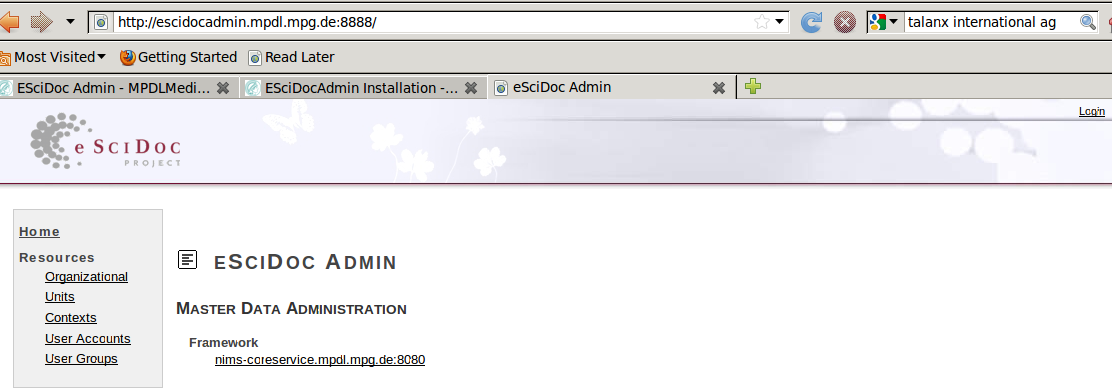ESciDocAdmin Installation
Jump to navigation
Jump to search
Step-by-Step Installation of ESciDocAdmin[edit]
x
Requirements[edit]
- Python V2.4.x
- A running instance of ESciDoc v.1.2.x
escidocadmin@vm21:1 11:14:48 ~ > pwd
/home/escidocadmin
escidocadmin@vm21:1 11:16:01 ~ > python -V
Python 2.4.2
escidocadmin@vm21:1 11:16:08 ~ > wget http://nims-coreservice.mpdl.mpg.de:8080/
--11:16:27-- http://nims-coreservice.mpdl.mpg.de:8080/
=> `index.html'
Auflösen des Hostnamen »nims-coreservice.mpdl.mpg.de«.... 134.76.28.216
Verbindungsaufbau zu nims-coreservice.mpdl.mpg.de|134.76.28.216|:8080... verbunden.
HTTP Anforderung gesendet, warte auf Antwort... 200 OK
Setup a new Virtualenv environment[edit]
escidocadmin@vm21:1 11:26:00 ~ > virtualenv escidocadmin-muster New python executable in escidocadmin-muster/bin/python Installing setuptools.............done.
and activate the virtual environment.
escidocadmin@vm21:1 11:28:18 ~ > . escidocadmin-muster/bin/activate (escidocadmin-muster)escidocadmin@vm21:1 11:28:36 ~ >
Install Escidocadmin from svn repository[edit]
(escidocadmin-muster)escidocadmin@vm21:1 11:35:01 ~/escidocadmin-muster > pwd /home/escidocadmin/escidocadmin-muster (escidocadmin-muster)escidocadmin@vm21:1 11:35:10 ~/escidocadmin-muster > svn co https://subversion.mpdl.mpg.de/admin/trunk/escidocadmin ... checkout of many files follows ... Ausgecheckt, Revision 222
Modify configuration files[edit]
(escidocadmin-muster)escidocadmin@vm21:1 11:54:59 ~/escidocadmin-muster/escidocadmin > cp test.cfg dev.cfg
difference after editing
(escidocadmin-muster)escidocadmin@vm21:1 12:07:54 ~/escidocadmin-muster/escidocadmin > diff test.cfg dev.cfg --- test.cfg 2012-01-18 11:35:00.000000000 +0100 +++ dev.cfg 2012-01-18 12:03:50.000000000 +0100 @@ -1,6 +1,6 @@ -framework.host="dev-coreservice.mpdl.mpg.de:8080" +framework.host="nims-coreservice.mpdl.mpg.de:8080" # SERVER -server.webpath="http://localhost:8080" +#server.webpath="http://localhost:8888" # Some server parameters that you may want to tweak -# server.socket_port=8080 +server.socket_port=8888
Explanation of changes.
- change framework host to the url of the running escidoc coreservice instance
- comment out server.webpath (only useful if running behind apache)
- change server.socket_port to a free listen portnumber (that you can reach from your browser (firewalls)
Start the Server in Development mode[edit]
(escidocadmin-muster)escidocadmin@vm21:1 12:08:00 ~/escidocadmin-muster/escidocadmin > python start-escidocadmin.py
And verify in browser that you reach the escidocadmin server, and that the escidocadmin server sees the coreservice server