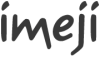Imeji test cases
Jump to navigation
Jump to search
This page describes the use cases to be tested during imeji testing. The use cases are decribed in a generic way. This might be completed with more accurate description.
|
Create user
- login as system administrator
- go to admin page
- go to create new user
- create user (send an email selected)
- login with new user (via email link)
- change password
Collection
- login
- Create collection on collection pages (many users and organisations)
- Upload images
- Delete selected images
- Edit profile
- Upload images
- edit some metadata (see "create/edit metadata")
- Delete selected images
- Remove collection
- do same procedure and release collection
- discard collection
Create/Edit metadata
- Create collection
- Create profile with (at least) 1 metadata for each type.
- add more large number metadata for each type,e.g., 10 authors.
- Define labels in multiple languages (some with many languages, some with only one)
- Define restricted values and vocabularies
- Define a metadata to be used as a caption
- Unselect some metadata as preview
- Select some metadata as multiple
- save
- go to edit all
- edit a metadata in "Add only when value is empty" mode
- edit same metadata in "Add only when value is empty" mode (nothing changed)
- edit same metadata in "Overwrite all values"
- select some images
- same procedure as edit all for "edit selected"
- Edit single image and same procedure as edit all for
- Check behavior of multiple, preview, caption, vocabulary, and restricted values
- Check labels of metadata, facets in different languages
Search/facets
- Prepare a collection like in "create/edit metadata"
- Edit the metadata in various ways (all, selected, single)
- Check the values of the facets
- Make simple search for different md types, with one or many words
- Test exact search (bettween "") and search for multiple words in random order
- Search in advanced search
- Test with one or many search criterium
- Test for date and number search intervals
- Check query displayed during typing (add/remove metadata, swith collection, clear all values)
- Check search query on result page
- Revise search
album
- Create album
- active album
- Add images (selected and single) in active album. Select albums with released and not released images
- remove images from album.
- Try release: Should not work if 1 images is not released.
- remove album
- Do same procedure with only released images
- release albums
- discard album
- go throuhgt history
- clicks on facets, remove some, and test 1
- Make a search and test 2
- Try sorting in both direction
- Change number of images per page, use "go to page" imput, with correct and wrong values
- test from 1
- select images, test from 1
sharing
- Create a second user
- share a collection with this users
- Tests the different roles
- Some for albums
export
oai-pmh
misc
platform compatibility,IE9,FF,Chrome,Safari, Opera