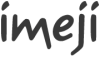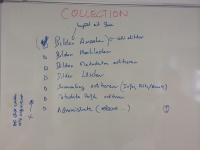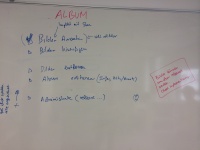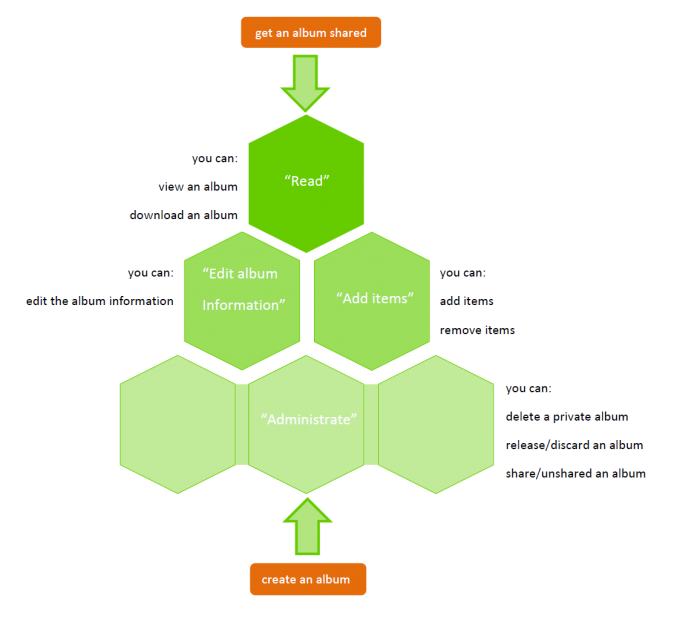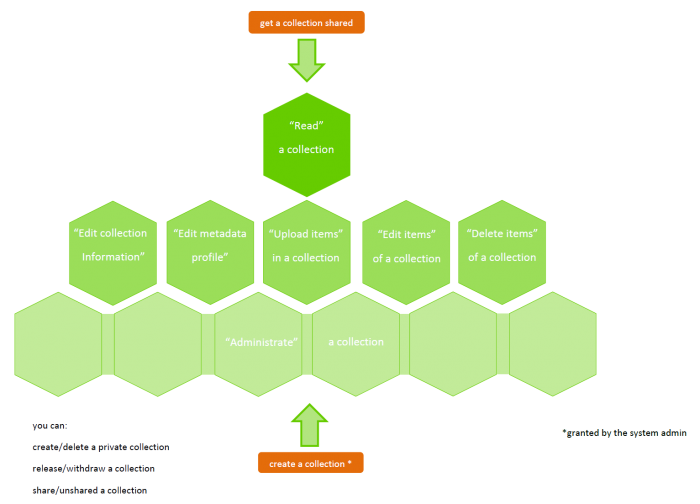Difference between revisions of "Imeji User Management"
| (12 intermediate revisions by 4 users not shown) | |||
| Line 1: | Line 1: | ||
{{ | <p style="color:white; background-color:#097FED;"> '''Outdated''' </p> | ||
{{Imeji_Tech}} | |||
| Line 114: | Line 116: | ||
All actions will be defined individually, to offer a fine granular rights management. | All actions will be defined individually, to offer a fine granular rights management. | ||
[[File:Imeji_admin5.JPG|200px]] | |||
[[File:Imeji_admin4.JPG|200px]] | |||
[[File:Imeji_admin3.JPG|200px]] | |||
[[File:Imeji_admin1.JPG|200px]] | |||
| Line 195: | Line 202: | ||
* Edit item metadata - 38 | * Edit item metadata - 38 | ||
* Create profile template (i.e publish profile) - 39 (**) | * Create profile template (i.e publish profile) - 39 (**) | ||
* View Profile 41 | * View Profile - 41 | ||
* Edit Profile (add/remove/edit metadata in profile)42 | * Edit Profile (add/remove/edit metadata in profile) - 42 | ||
* Create Profile - 43 | |||
|} | |} | ||
| Line 236: | Line 244: | ||
|- | |- | ||
| Profile | | Profile | ||
| | |18 | ||
|41 | |41 | ||
|42 | |42 | ||
| | |43 | ||
|39 | |39 | ||
|- | |- | ||
| Line 257: | Line 265: | ||
|} | |} | ||
== implementation == | |||
[[{{ns:image}}:Imeji_use_case_diagram.png]] | |||
[[{{ns:media}}:Imeji_rights_management.docx]] | |||
[[{{ns:media}}:Imeji-CRDU-grant-implementation.xlsx]] | |||
===User Management for an Album=== | |||
[[File:Imeji Release 2 0 Rechtemanagement Bild2.png|700px]] | |||
===User Management for a Collection=== | |||
[[File:Imeji Release 2 0 Rechtemanagement Bild1.png|700px]] | |||
[[Category:Imeji_Functional_Specification|User Management]] | [[Category:Imeji_Functional_Specification|User Management]] | ||
Latest revision as of 13:55, 25 February 2016
Outdated
|
Current State[edit]
- User account creation: Only system administrators have the right to create new user accounts.
- User can edit his own information and change his password.
- Every registered user is an account user that has the right to create own collections.
- One user can have as many privileges as he gets.
- Account information is sent per email
User Roles[edit]
| Label | Description |
| System Administrator |
Is allowed to work on the whole system
|
| Account User |
|
| Collections | |
| Collection Administrator |
Is allowed to work on one specified collection
|
| Collection Editor |
Is allowed to work on one specified collection
|
| Collection Viewer | Is allowed to view images and metadata of a private collection |
| Albums | |
| Album Administrator |
Is allowed to work on one specified album
|
| Album Editor |
Is allowed to work on the content of one specified album
|
| Album Viewer | Is allowed to view images and metadata of a private album |
| Other | |
| Image Editor |
Is allowed to work on images of one specified collection
|
| Profile Editor |
Is allowed to work on one specified metadata profile
|
Future Development[edit]
All actions will be defined individually, to offer a fine granular rights management.
User Actions[edit]
| Level | Actions - Id |
| System Level | |
| |
| Item Level | |
| |
| Collection Level | |
| |
| Album Level | |
| |
| Metadata Level | |
| |
(*) This should only be possible for a system administrator.
(**) Functionality not yet provided but planned for future.
Object CRUD Matrix[edit]
| Object | Create | Read | Update | Delete | Administrate |
| item | 10 | 38 | 12-16 | 13-14 | |
| Collection | 11 | 17 | 21 | 22 | 19-20-23-24 |
| Album | 35-36 | 26 | 30 | 31 | 28-29-32-33 |
| Profile | 18 | 41 | 42 | 43 | 39 |
| User/Group | 1 | 2 | 6 | 5 | |
| System | 18 | 4-25 |
implementation[edit]
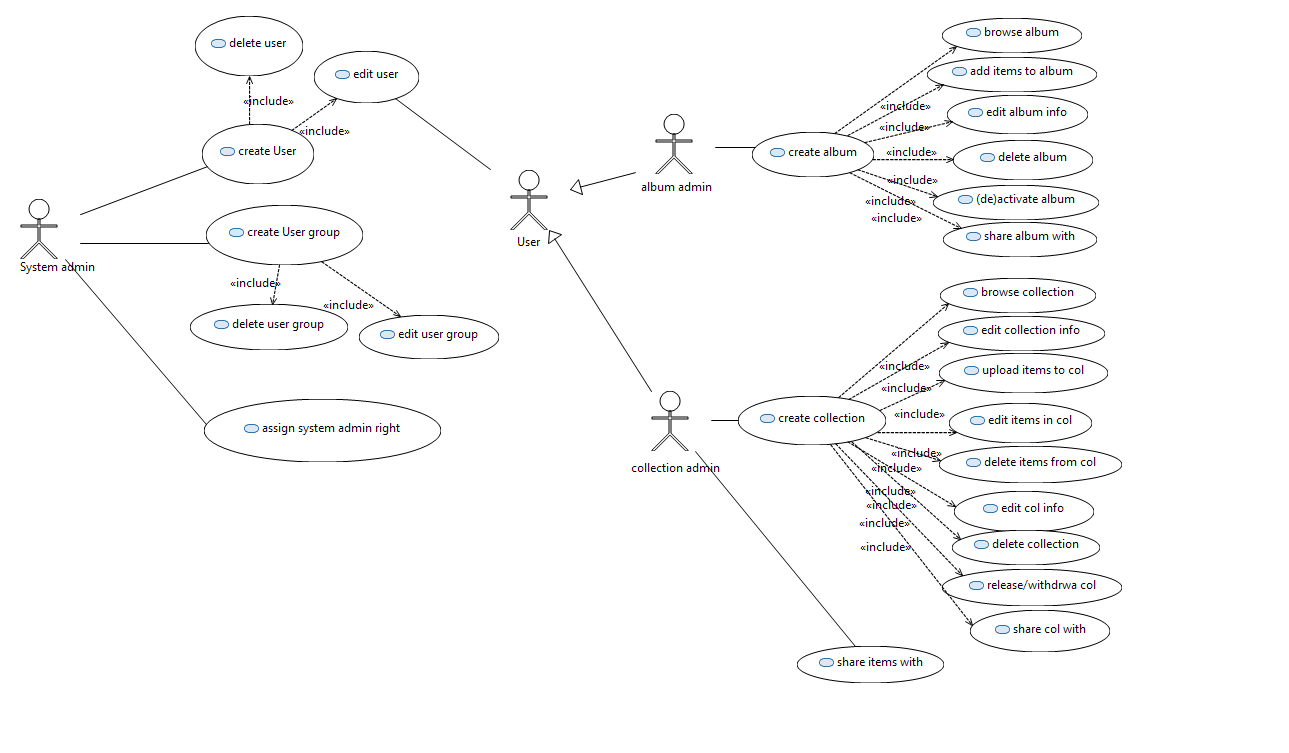 Media:Imeji_rights_management.docx
Media:Imeji-CRDU-grant-implementation.xlsx
Media:Imeji_rights_management.docx
Media:Imeji-CRDU-grant-implementation.xlsx