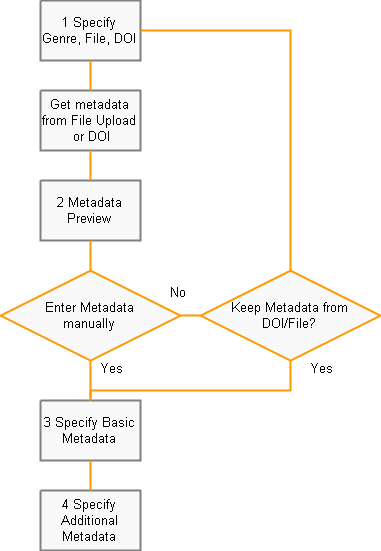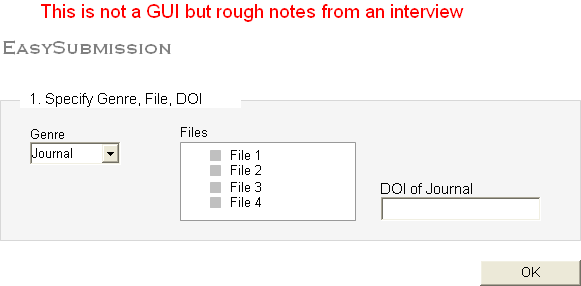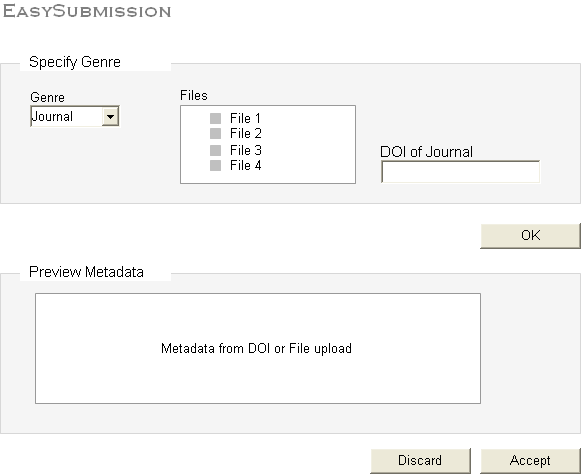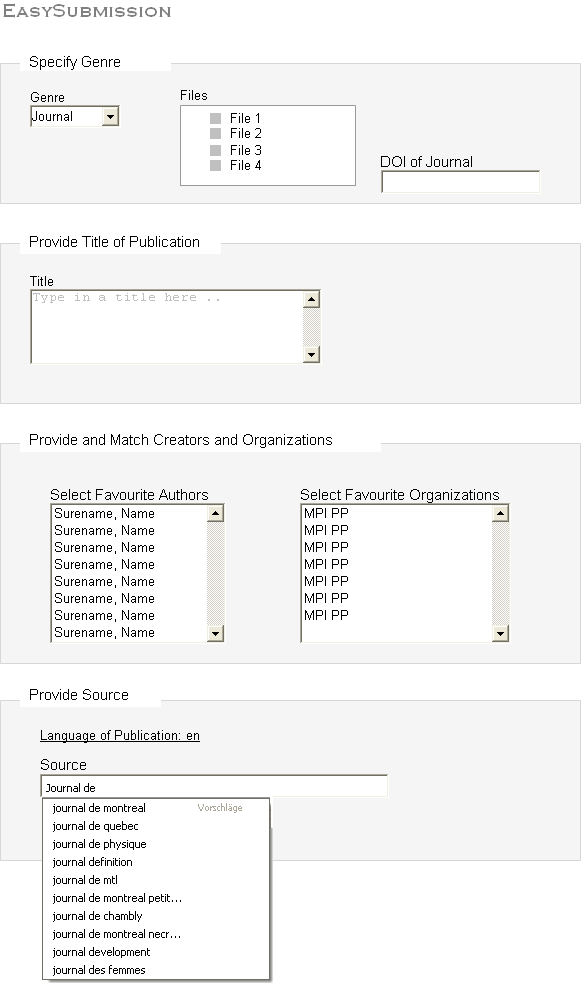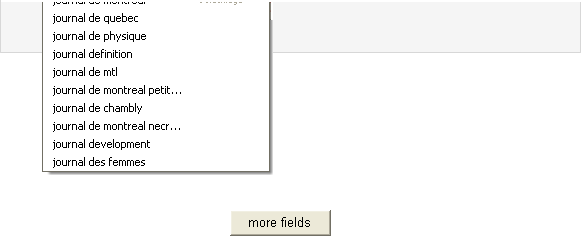Difference between revisions of "User Interface Evaluation/Expert Interviews/2007 Munich"
Jump to navigation
Jump to search
m (cat) |
m (minor change in category) |
||
| Line 43: | Line 43: | ||
[[Image:step4.png|center|framed|Step 4]] | [[Image:step4.png|center|framed|Step 4]] | ||
[[Category:Analysis & Evaluation]] | [[Category:Analysis & Evaluation|Expert Interviews]] | ||
[[Category:User Interface Engineering]] | [[Category:User Interface Engineering]] | ||
Revision as of 09:37, 8 January 2009
Interview, 07. December 2007 in Munich[edit]
The interview partner provided us with two ideas for easy submission.
- Simply send an URL to the publication reference (Journal Homepage, Conference Webpage, etc.) and the full text to a person, who will enter the data in PubMan
- Provide a reduced submission mask with comfort features
More information on the submission mask for scientists:[edit]
- Before I get the actual submission mask, I get a screen where I can specify which document type I would like to describe. Dependent on that the submission mask will look like.
- In the next step I should be able to provide an identifier for the scenario "fetch MD". When I provide an identifier, I will get a window, which contains the possible MD for my sunbmission.
- The upload of the full text should also be before I get the actual submission mask, because in a later stage in the development of PubMan it should be possible to extract metadata from the attached full text file.
- It should be possible to easily upload several files. Drag and drop might be an attractive solution
- Next step would be to enter the title of the publication and the creators.
- Creators should be enterable via copy and paste.
- Simple mechanism to assign affiliation(s) to persons
- The system should "keep in mind" which author combinations and which combinations of affiliation and author often appear, so that the system can suggest authors or affiliations when one enters a creator or affiliation
- different possibilities for specifying the languge of content:
- enter language manually
- english per default as language of content
- take language from interface
- automatism, which checks the attached file and suggests the language
- the last step is to enter the source information, which is dependant on the genre I choose at the beginning
- a display of the records in a citation style would be helpful, because then the citation of the record can be copied and pasted into a file.
- auto complete should be used where it makes sense