Difference between revisions of "PubMan Look-Up Services"
Jump to navigation
Jump to search
m (→WorldCat) |
|||
| Line 8: | Line 8: | ||
*[http://www.worldcat.org/search?qt=worldcat_org_all&q=kurt+mehlhorn example search within all fields for works of "Kurt Mehlhorn"] | *[http://www.worldcat.org/search?qt=worldcat_org_all&q=kurt+mehlhorn example search within all fields for works of "Kurt Mehlhorn"] | ||
**user gets a range of results to choose the appropriate person | **user gets a range of results to choose the appropriate person | ||
**there is also the possibility to | **there is also the possibility to refine the search for special formats, years, content, languages, and topics in a second step | ||
**[https://zim01.gwdg.de/repos/smc/tags/public/PubMan/Screenshots&Pictures/worldcat_search_sidebar.PNG Screenshot] | **[https://zim01.gwdg.de/repos/smc/tags/public/PubMan/Screenshots&Pictures/worldcat_search_sidebar.PNG Screenshot] | ||
*WorldCat offers the possibility to implement a search plug-in for other websites | *WorldCat offers the possibility to implement a search plug-in for other websites | ||
Revision as of 16:37, 7 March 2009
work in progress
These specifications describe the integration of various look-up and web 2.0 services into PubMan.
WorldCat[edit]
- intergration of WorldCat Look-Up into the researcher portfolio
- possibility for the user to search for additional works of the same author (e.g. beyond a particular organziation or period of time)
- example search within all fields for works of "Kurt Mehlhorn"
- user gets a range of results to choose the appropriate person
- there is also the possibility to refine the search for special formats, years, content, languages, and topics in a second step
- Screenshot
- WorldCat offers the possibility to implement a search plug-in for other websites
- the html code for the search box is available on WorldCat after a prior registration; it includes ones WorldCat Affiliate ID
- it's possible to adjust the embedded styles to have the box's appearance conform to one's site
- here are the three available versions of the search plug-in with their html codes:
| Version | Code | Example |
| Narrow Search Box (150 pixels wide) | 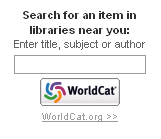
| |
| Wide Search Box (250 pixels wide) | 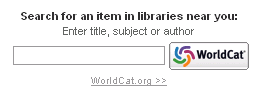
| |
| Tab Search Box (500 pixels wide) | 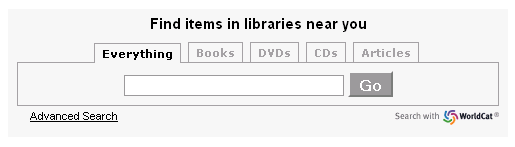
|