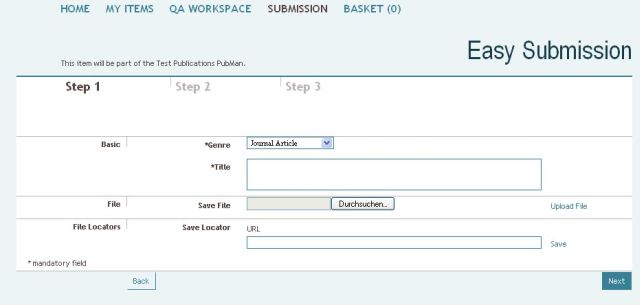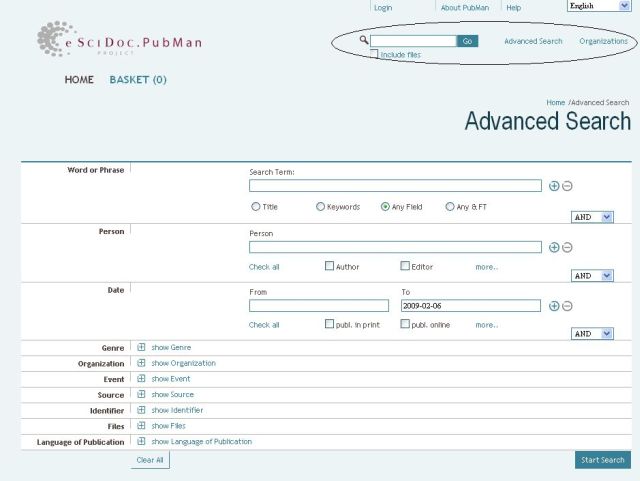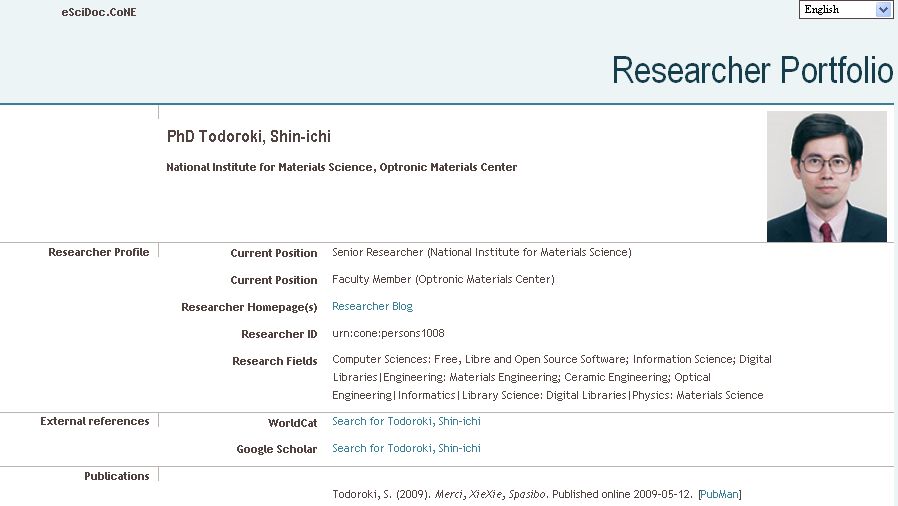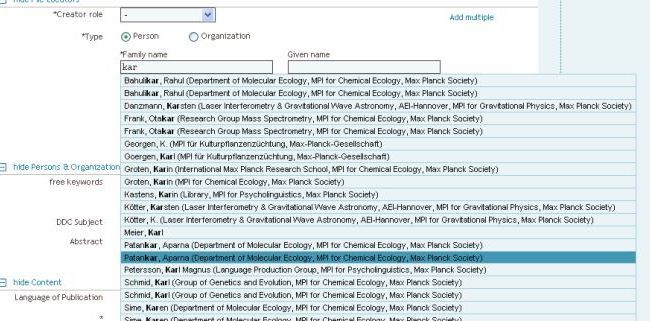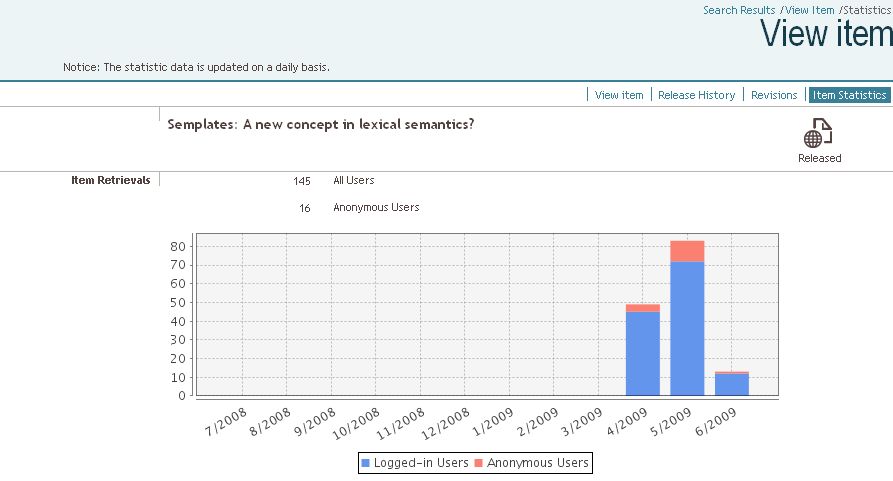Difference between revisions of "PubMan Functionalities"
Jump to navigation
Jump to search
m (removed category PubMan help, which will be deleted) |
|||
| Line 1: | Line 1: | ||
On this page, all functionalities of the current PubMan release can be found. | On this page, all functionalities of the current PubMan release can be found. | ||
=== | ==Submission== | ||
*Easy Submission and Full Submission | |||
*Document-type specific submission | |||
*Fetch (meta)data from: arXiv, PubMed Central, BioMed Central*and SPIRES* | |||
*Import files using a locator | |||
*Multiple Import from EndNote, WoS, RIS, BibTeX (incl. link to full text)* | |||
*Batch operations during import* | |||
*Provision of copyright information*, Creative Commons (CC)–licenses to full texts*, embargo time * | |||
*Provision of access rights to full texts: public/private/restricted* (for defined user groups) | |||
*Auto-suggest lists for author names, journals and subjects (based on CoNe Identifier) | |||
*Customizable validation rules for individual contexts | |||
[[Image:Easy_submission.jpg]] | |||
''Image: PubMan Easy Submission mask.'' | |||
==Search== | |||
*Quick Search - Advanced Search | |||
*Organization search (incl. history*) | |||
*Search in full texts (pdf, doc, txt, xml), incl. highlighting of search term in the results | |||
[[Image:Search_options.jpg]] | [[Image:Search_options.jpg]] | ||
''Image: PubMan Advanced Search mask.'' | |||
=== | ==Researcher Portfolio== | ||
*All publications of an author (optionally: with personal information, photo, CV, etc.) | |||
*Look-up in WorldCat and google Scholar* | |||
[[Image:Researcher_portfolio.jpg]] | |||
''Image: Researcher Portfolio.'' | |||
* | ==Versioning== | ||
* | *Automatic working versions (when changing metadata or number of full texts) | ||
*Intellectual versions (revisions) for relations | |||
==Help/ Comfort features== | |||
*Blog integration on the homepage (News) | |||
*Context-sensitive help | |||
*Screencasts | |||
*Multilingualism (german, englisch, japanese) | |||
*Automatic e-mail for new users | |||
*„Change password“ functionality | |||
===Quality Assurance | ==Workflows== | ||
*Simple Workflow: Submit and Release by depositor, additional changes possible by moderator | |||
*Standard Workflow: Submit by depositor, Accept or Send back for rework by moderator – Release by moderator. Additional changes possible by moderator (additional changes also possible by depositor*) | |||
*E-mail contact for a specific item (configurable mail- address)* | |||
*Workspaces: My Items, QA (Quality Assurance) Workspace, Import Workspace* | |||
*Collaboration scenario* (access for specific users before actual release) | |||
* | ==Export/ Re-use== | ||
* | *Export of single items or lists (sorted) in EndNote, BibTeX, xml | ||
*Exports available for download or via e-mail | |||
*Support of citation styles APA or AJP, in RTF, ODT, PDF, HTML or as Snippet (XML) | |||
*Basket export | |||
*Alternative list views (bibliographic list, table view) | |||
*RSS/ATOM feeds*, OAI-PMH* | |||
*Bookmarking Services (delicious, connotea, CiteULike)* | |||
*Search & Export (REST) interface for integration of data in local web pages | |||
*Interface to Open Search and Zotero | |||
*Changes of Style sheet via Browser | |||
*Access on „private“ full texts for defined „privileged viewers“ | |||
== | ==Supporting Services & Solutions== | ||
*CoNe – Control of named entities (persons, journals, languages, subjects, etc.) http://test-pubman.mpdl.mpg.de:8080/cone/ | |||
* | *Validation service http://test-pubman.mpdl.mpg.de:8080/validation/ | ||
* | *eSciDoc Admin Solution – for setting up and managing user accounts, contexts, organizations (for all eSciDoc solutions) | ||
[[Image:CoNE_Names.jpg ]] | |||
''Image: Auto-suggest for persons.'' | |||
==Statistics== | |||
* | *Counts on accessed metadata and/or full texts (by logged-in/ anonymous users) | ||
*Visualization | |||
[[Image:Statistics.jpg]] | [[Image:Statistics.jpg]] | ||
''Image: PubMan statistics visualization.'' | |||
==Detailed information on specific topics== | ==Detailed information on specific topics== | ||
Revision as of 12:15, 8 June 2009
On this page, all functionalities of the current PubMan release can be found.
Submission[edit]
- Easy Submission and Full Submission
- Document-type specific submission
- Fetch (meta)data from: arXiv, PubMed Central, BioMed Central*and SPIRES*
- Import files using a locator
- Multiple Import from EndNote, WoS, RIS, BibTeX (incl. link to full text)*
- Batch operations during import*
- Provision of copyright information*, Creative Commons (CC)–licenses to full texts*, embargo time *
- Provision of access rights to full texts: public/private/restricted* (for defined user groups)
- Auto-suggest lists for author names, journals and subjects (based on CoNe Identifier)
- Customizable validation rules for individual contexts
Image: PubMan Easy Submission mask.
Search[edit]
- Quick Search - Advanced Search
- Organization search (incl. history*)
- Search in full texts (pdf, doc, txt, xml), incl. highlighting of search term in the results
Image: PubMan Advanced Search mask.
Researcher Portfolio[edit]
- All publications of an author (optionally: with personal information, photo, CV, etc.)
- Look-up in WorldCat and google Scholar*
Image: Researcher Portfolio.
Versioning[edit]
- Automatic working versions (when changing metadata or number of full texts)
- Intellectual versions (revisions) for relations
Help/ Comfort features[edit]
- Blog integration on the homepage (News)
- Context-sensitive help
- Screencasts
- Multilingualism (german, englisch, japanese)
- Automatic e-mail for new users
- „Change password“ functionality
Workflows[edit]
- Simple Workflow: Submit and Release by depositor, additional changes possible by moderator
- Standard Workflow: Submit by depositor, Accept or Send back for rework by moderator – Release by moderator. Additional changes possible by moderator (additional changes also possible by depositor*)
- E-mail contact for a specific item (configurable mail- address)*
- Workspaces: My Items, QA (Quality Assurance) Workspace, Import Workspace*
- Collaboration scenario* (access for specific users before actual release)
Export/ Re-use[edit]
- Export of single items or lists (sorted) in EndNote, BibTeX, xml
- Exports available for download or via e-mail
- Support of citation styles APA or AJP, in RTF, ODT, PDF, HTML or as Snippet (XML)
- Basket export
- Alternative list views (bibliographic list, table view)
- RSS/ATOM feeds*, OAI-PMH*
- Bookmarking Services (delicious, connotea, CiteULike)*
- Search & Export (REST) interface for integration of data in local web pages
- Interface to Open Search and Zotero
- Changes of Style sheet via Browser
- Access on „private“ full texts for defined „privileged viewers“
Supporting Services & Solutions[edit]
- CoNe – Control of named entities (persons, journals, languages, subjects, etc.) http://test-pubman.mpdl.mpg.de:8080/cone/
- Validation service http://test-pubman.mpdl.mpg.de:8080/validation/
- eSciDoc Admin Solution – for setting up and managing user accounts, contexts, organizations (for all eSciDoc solutions)
Image: Auto-suggest for persons.
Statistics[edit]
- Counts on accessed metadata and/or full texts (by logged-in/ anonymous users)
- Visualization
Image: PubMan statistics visualization.
Detailed information on specific topics[edit]
| Overview on specific topics |
|---|
|
Search · Export ·
Submission · User Management ·
Browsing and Displays · Quality Assurance |