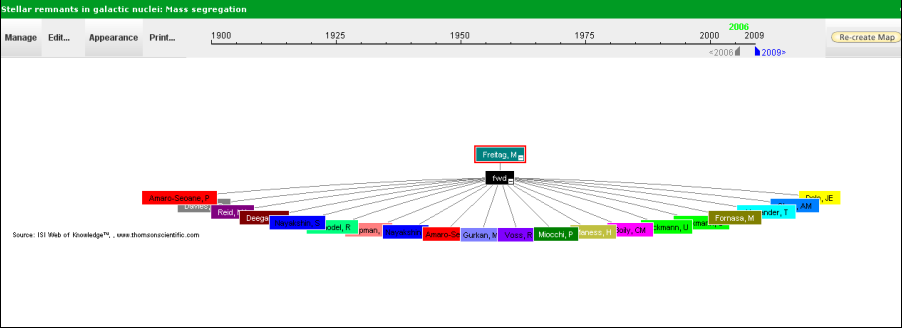PubMan Look-Up Services
work in progress
These specifications describe the integration of various look-up and web 2.0 services into PubMan.
WorldCat[edit]
- intergration of WorldCat look-up into the researcher portfolio
- possibility for the user to search for additional works of the same author (e.g. beyond a particular organziation or period of time)
- example search within all fields for works of "Kurt Mehlhorn", example using various name variants
- user gets a range of results to choose the appropriate person
- in a second step there is also the possibility to refine the search results (formats, years, content, languages, and topics)
- WorldCat offers the possibility to add a search box into other websites:
- the html code for the search box is available on WorldCat after a prior registration; it includes ones WorldCat Affiliate ID
- it's possible to adjust the embedded styles to have the box's appearance conform to one's site
- here are the three available versions of the search plug-in with their html codes:
| Version | Code | Example |
| Narrow Search Box (150 pixels wide) | html code for Narrow Search Box | 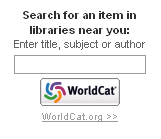
|
| Wide Search Box (250 pixels wide) | html code for Wide Search Box | 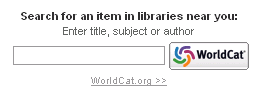
|
| Tab Search Box (500 pixels wide) | html code for Tab Search Box | 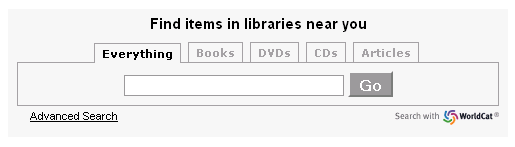
|
- I would suggest to choose the narrow or wide search box
- via the offered search boxes an automatic WorldCat search within the fields title, subject and author starts
- for our use a search within the author field would be sufficient; the text in the search box should be adapted accordingly
- WorldCat search possibilities within the author field:
- via truncation (e.g. "mehl*")
- only the surname (e.g. "mehlhorn")
- surname plus abbreviated given name (e.g. "mehlhorn, k." or "k. mehlhorn")
- surname plus complete given name (e.g. "kurt mehlhorn" or "mehlhorn, kurt")
- via boolian logic (e.g. "mehlhorn" OR "kurt mehlhorn" OR "k.mehlhorn")
- pubman-style is: "surname, given name" -> if possible the name of the author should be transfered automatically to the WorldCat search box on the researcher portfolio page in pubman -> only one click is required to start up the search for further works of the same author
ISI Web of Knowledge[edit]
- Look-up article in ISI Web of Knowledge (subscription required)
- article-centered option to get more information about interesting records
benefits for the user:
- example: PubMan Item escidoc:102625 -> "Stellar Remnants in Galactic Nuclei: Mass Segregation" (PubMan QA Server)
- search for same article in ISI Web of Knowledge
- possibility for the user (beyond PubMan's possibilities)
- to use SFX service
- to get information about "times cited" (number and list of citing articles)
- to get information about "references" (number and list of cited references)
- to get information about journal's impact factor
- to get information about journal's table of contents
- to export the record to RefMan or/and ProCite
- to create a citation alert
- to view related records
- to create a citation map:
workflow:
- on pubman item list the user chooses one item for detailed view
- on pubman view item page the user finds the possibility to get further information about the displayed article on ISI Web of Knowledge
- if the user decides to access these further information, an automatic search within the title field and alle databases of ISI Web of Knowledge should start (title of the article in pubman should be transfered to ISI query automatically)
- if there is a match the requested record should be displayed in a new window; otherwise the message "No matches were found in ISI Web of Knowledge" should show up
disadvantage:
- only for MPS clients
Bookmark[edit]
With a "Bookmark" link, we can provide pubman users an easy way to save the pubman item view directly to their personal bookmarking page.
Delicious and Connotea[edit]
- two possibillities:
- one button with two options for bookmarking (Delicious & Connotea) or
- two buttons -> one for Delicious bookmark and one for Connotea bookmark
- on the pubman item list the user chooses one item for detailed view
- at the bottom of the pubman item view page the user finds the possibility to bookmark the choosen article
- referring to possibility 1 (one button with two options) the user just finds a "Bookmark" button at the end of the page
- in the next step the user chooses between Delicious and Connotea for bookmarking the item
- afterwards the user is forwarded to his/her userpage (with a prior login) within the respective bookmark option
- subsequently the user notices that the item has been saved to his/her personal Delicious/Connotea page
- referring to possibility 2 (two buttons), the user finds two options for bookmarking the displayed article at the end of the item view page -> Delicious or Connotea
- the further workflow equals the one decribed above
- which of the two possibilities should be chosen:
- choose possibility 1, if it is planned to implement other bookmark services within the next months
- choose possibility 2, if just these two bookmark options (Delicious and Connotea) will be provided by pubman
- how to implement: