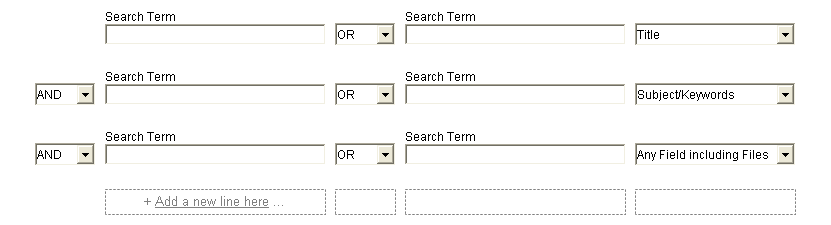User Interface Evaluation/Easy Submission
Easy Submission, Advanced Search and Export[edit]
| Place: | Max Planck Institute for Psycholinguistics, Postbus 310, NL - 6500 AH Nijmegen |
| Date: | 06.03.2008 |
| Status: | To be summarized |
| Agenda:
9:30 Preparations
12:00 Break
13:30 Short break
|
General[edit]
A team of 6 participants worked on 4 GUI components for PubMan R3 and future releases. The main topic was 'Easy Submission'. Goal of the workshop was to gather user feedback from librarians and scientists.
Remarks to notes:
- The remark OK meens all participants agreed to what has been discussed
- The number in brackets is a hint on how many participants agreed
Summary of Workshop Results[edit]
Easy Submission, Step 1[edit]
Wording[edit]
- 'Fetch MD' is not understandable (more explanation needed)
Design[edit]
- Two separate options 'Fetch MD' and 'Import Local References'
- 'Cancel' not needed
Easy Submission, Step 2[edit]
Wording[edit]
- 'Collection' is not understandable (more explanation needed)
- Previous/Next or Back/Forward (Back/Next was not as clear)
Notes for further workshops:
Put 'Collection' on questionnaire form.
Easy Submission, Step 2 (Manual)[edit]
Wording[edit]
- 'Only genres defined in your…' delete sentence (6)
- Please upload ONE OR MORE files …
- Keys for (mandatory fields) should be more striking
Design[edit]
- Feedback is expected to appear below entry
- OK button after 'Content Category' is expected
- URL entry: Not regarded as necessary. Use only upload file option (3) EASY SUBMISSION!!
- Radio buttons for 'Please upload and Please define'. This will prevent filling in both.
- Upload form and corresponding content category needs to be clearer. Can not be associated visually.
Easy Submission, Step 3 (Manual)[edit]
Wording[edit]
- Note: Nr.: automatically and editable OK
- Wording: Creator Type: delete (2), better author type
- First Name, Last Name, „Affiliated to” better „Affiliation”
Design[edit]
- Organisation Name: delete (1)
- Role: could be genre dependent, delete (1), researcher will maybe find „author” to be the most basic/relevant info, after selecting institute get drop down list of possible authors available from AD’s, can go. Role can be genre depended.
- Wording: Affiliated to: default MPI, perhaps hint could be given for how a „new” affiliation should be filled in (how can I fill in a „new” affiliation than?)
- „Change order of authors“ needed
- Filling in an author isn’t really necessary. Because the one who enters ES, is – in most cases - the corresponding author.
- Button to add author
Easy Submission, Step 4 (Manual)[edit]
Wording[edit]
- Preview should be more striking
Design[edit]
- date published in print: content category specific (no date if preprint), if available, calendar button, hint could be given how to fill in a date, how to indicate month only…
- Title OF SOURCE: (Track from the system, auto suggest, only a line to fill in)
- Language English as default (3) because most were in e., is next to source field but what ist meant is language of publication, spell out the language (2)
- subject: keywords, delete (4), unclear
- If abstract is forthcoming (?), genre specific; should this be compulsory, is abstract submitted separately? If so can it be used? (?)
Easy Submission, Short Edit Preview[edit]
- Add/View more Details: delete
- No optional steps (Step numbering)
Easy Submission, Fetch Metadata[edit]
Design[edit]
- sSciDoc, may not be a necessary option for easy submission?
- Upload file: BibTex ... display some contents in case they got wrong file (Functional: EndNote as well needed)
- View button: Next
Advanced Search[edit]
Wording[edit]
- Search Tips needed
- „add search term” instead of „add form”
Design[edit]
A less extensive search mask was discussed. A trade off between the large form as provided by Release 2/3 and a more condensed one with important fields only is regarded as suitable:
Paginator[edit]
Design[edit]
- paginator needs to be displayed only at the top of the page (1)
- go to page… needed
- don’t need first and last page
- drop down „numbers of items a page” OK
- Select boxes in the depositor workspace for multi selection not needed
Wording[edit]
- Wouldn’t see a statement. Prefer a window (Fehlermeldung bei edit,… multiselection)
- total number of results should be more clear
Display Types[edit]
Due to lack of time only multiselect/single select was discussed
- Multiselection is not necessary always
- Sigle select and actions are fine from the view item version page
Icons[edit]
Remark: The feedback was gathered with printed forms. These forms were created by the GUI Team and were exploited by UIE.
- Add File: OK (6) Wording New or open file, Plus separate from picture
- Add Organization: Add Source OK (4), Nothing (2)
- Add Source: Wording!!!! Book with a +
- Add Title: OK (2) Wording Add Info
- Add User OK (3)
- Cancel OK (4)
- Edit OK (4)
- Help OK (5)
- Info OK (5)
- Remove OK (4) Wording: delete
- Save OK (3)
- Search OK (4)
- Upload OK (3) Wording: retrieve from system
- Short Listview OK 2. (1); 3. (2) Wording Minimize view
- Long Listview dto.
- Submitted OK 2. (4)
- Pending OK
- Withdrawn OK
- Released OK (bird flying away)
- Under Rework OK Wording: revision
- Do we need icons fort a state?
Comment: Allways a page it concerns text (documents)
Judgement on clarity of Icons and Wording
- FAQ OK
- Include files OK
- Advanced Search OK
- Organization Search ok
- Given name First Name
- Creator role unclear what it meant, creator
- Confirm
- Validate -
- Save OK
- Save and submit OK
- Search Term OK
- Subject/Topic Keywords? -2
- Add Form -3, -1
- Source unclear what it meant
- Identifier -3, not clear to novices