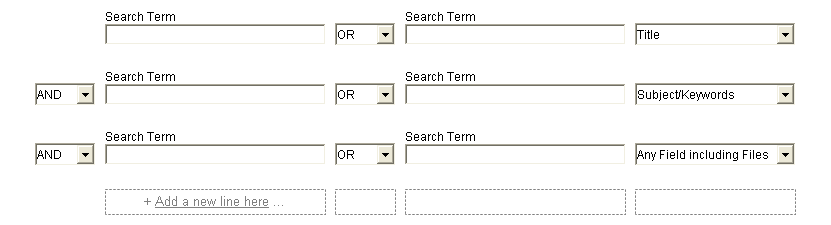User Interface Evaluation/Easy Submission
| APPLICATION AREAS |
|---|
|
|
| PROJECTS |
|
Research- and Metadata Handling Corporate & Interface Design (under Rework) |
| edit |
Easy Submission, Advanced Search and Export[edit]
| Place: | Max Planck Institute for Psycholinguistics, Postbus 310, NL - 6500 AH Nijmegen |
| Date: | 06.03.2008 |
| Status: | To be summarized |
| Agenda:
9:30 Preparations
12:00 Break
13:30 Short break
|
General[edit]
A team of 6 participants worked on 4 GUI components for PubMan R3 and future releases. The main topic was 'Easy Submission'. Goal of the workshop was to gather user feedback from librarians and scientists.
Remarks to notes:
- The remark OK meens all participants agreed to what has been discussed
- The number in brackets is a hint on how many participants agreed
The outcome of any workshop will serve as important input for further development of interfaces. Due to technical feasibility and development schedules not all results can be realized immediately for the next release.
Summary of Workshop Results[edit]
Easy Submission, Step 1[edit]
Wording[edit]
- 'Fetch MD' is not understandable (more explanation needed)
Design[edit]
- Two separate options 'Fetch MD' and 'Import Local References'
- 'Cancel' not needed
Easy Submission, Step 2[edit]
Wording[edit]
- 'Collection' is not understandable (more explanation needed)
- Previous/Next or Back/Forward (Back/Next was not as clear)
Notes for further workshops:
Put 'Collection' on questionnaire form.
Easy Submission, Step 2 (Manual)[edit]
Wording[edit]
- 'Only genres defined in your…' delete sentence (6)
- Please upload ONE OR MORE files …
- Keys for (mandatory fields) should be more striking
Design[edit]
- Feedback is expected to appear below entry
- OK button after 'Content Category' is expected
- URL entry: Not regarded as necessary. Use only upload file option (3) EASY SUBMISSION!!
- Radio buttons for 'Please upload and Please define'. This will prevent filling in both.
- Upload form and corresponding content category needs to be clearer. Can not be associated visually.
Easy Submission, Step 3 (Manual)[edit]
Wording[edit]
- Note: Nr.: automatically and editable OK
- Wording: Creator Type: delete (2), better author type
- First Name, Last Name, „Affiliated to” better „Affiliation”
Design[edit]
- Organisation Name: delete (1)
- Role: could be genre dependent, delete (1), researcher will maybe find „author” to be the most basic/relevant info, after selecting institute get drop down list of possible authors available from AD’s, can go. Role can be genre depended.
- Wording: Affiliated to: default MPI, perhaps hint could be given for how a „new” affiliation should be filled in (how can I fill in a „new” affiliation than?)
- „Change order of authors“ needed
- Filling in an author isn’t really necessary. Because the one who enters ES, is – in most cases - the corresponding author.
- Button to add author
Easy Submission, Step 4 (Manual)[edit]
Wording[edit]
- Preview should be more striking
Design[edit]
- date published in print: content category specific (no date if preprint), if available, calendar button, hint could be given how to fill in a date, how to indicate month only…
- Title OF SOURCE: (Track from the system, auto suggest, only a line to fill in)
- Language English as default (3) because most were in e., is next to source field but what ist meant is language of publication, spell out the language (2)
- subject: keywords, delete (4), unclear
- If abstract is forthcoming (?), genre specific; should this be compulsory, is abstract submitted separately? If so can it be used? (?)
Easy Submission, Short Edit Preview[edit]
- Add/View more Details: delete
- No optional steps (Step numbering)
Easy Submission, Fetch Metadata[edit]
Design[edit]
- sSciDoc, may not be a necessary option for easy submission?
- Upload file: BibTex ... display some contents in case they got wrong file (Functional: EndNote as well needed)
- View button: Next
Advanced Search[edit]
Wording[edit]
- Search Tips needed
- „add search term” instead of „add form”
Design[edit]
A less extensive search mask was discussed. A trade off between the large form as provided by Release 2/3 and a more condensed one with important fields only is regarded as suitable:
Paginator[edit]
Design[edit]
- paginator needs to be displayed only at the top of the page (1)
- go to page… needed
- don’t need first and last page
- drop down „numbers of items a page” OK
- Select boxes in the depositor workspace for multi selection not needed
Wording[edit]
- Wouldn’t see a statement. Prefer a window (Fehlermeldung bei edit,… multiselection)
- total number of results should be more clear
Display Types[edit]
Due to lack of time only multiselect/single select was discussed
- Multiselection is not necessary always
- Sigle select and actions are fine from the view item version page
Icons[edit]
Remark: The feedback was gathered with printed forms. These forms were created by the GUI Team and were exploited by UIE.
- Add File: OK (6) Wording New or open file, Plus separate from picture
- Add Organization: Add Source OK (4), Nothing (2)
- Add Source: Wording!!!! Book with a +
- Add Title: OK (2) Wording Add Info
- Add User OK (3)
- Cancel OK (4)
- Edit OK (4)
- Help OK (5)
- Info OK (5)
- Remove OK (4) Wording: delete
- Save OK (3)
- Search OK (4)
- Upload OK (3) Wording: retrieve from system
- Short Listview OK 2. (1); 3. (2) Wording Minimize view
- Long Listview dto.
- Submitted OK 2. (4)
- Pending OK
- Withdrawn OK
- Released OK (bird flying away)
- Under Rework OK Wording: revision
- Do we need icons fort a state?
Comment: Allways a page it concerns text (documents)
Judgement on clarity of Icons and Wording
- FAQ OK
- Include files OK
- Advanced Search OK
- Organization Search ok
- Given name First Name
- Creator role unclear what it meant, creator
- Confirm
- Validate -
- Save OK
- Save and submit OK
- Search Term OK
- Subject/Topic Keywords? -2
- Add Form -3, -1
- Source unclear what it meant
- Identifier -3, not clear to novices