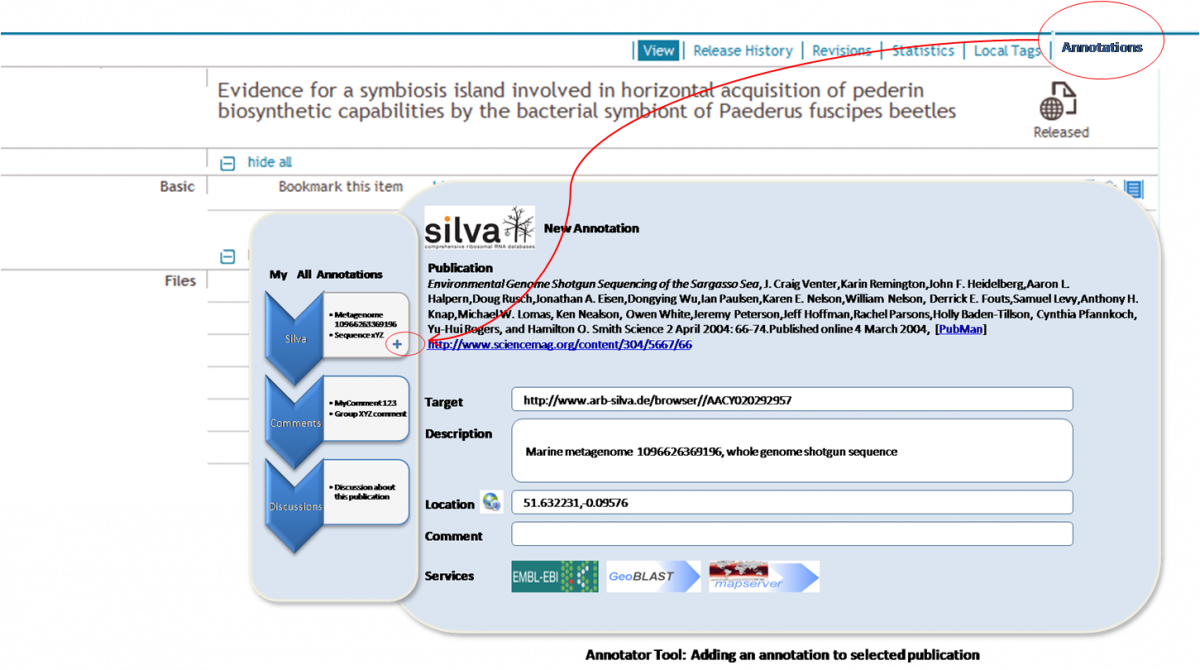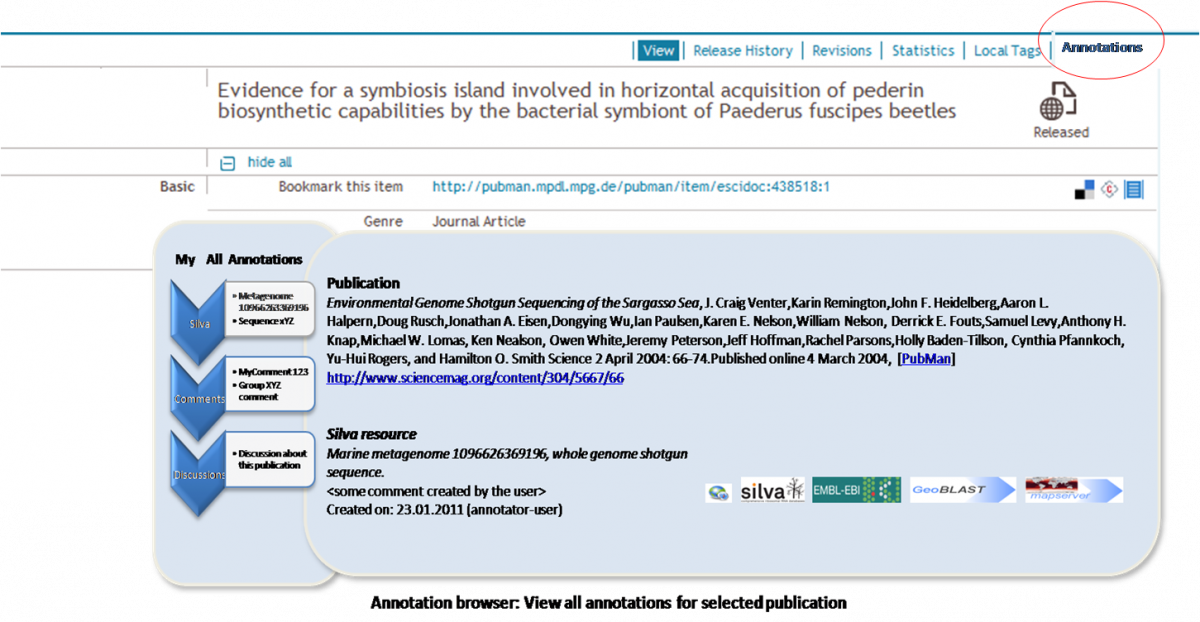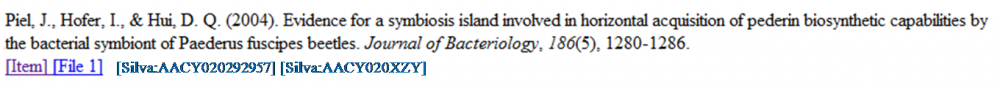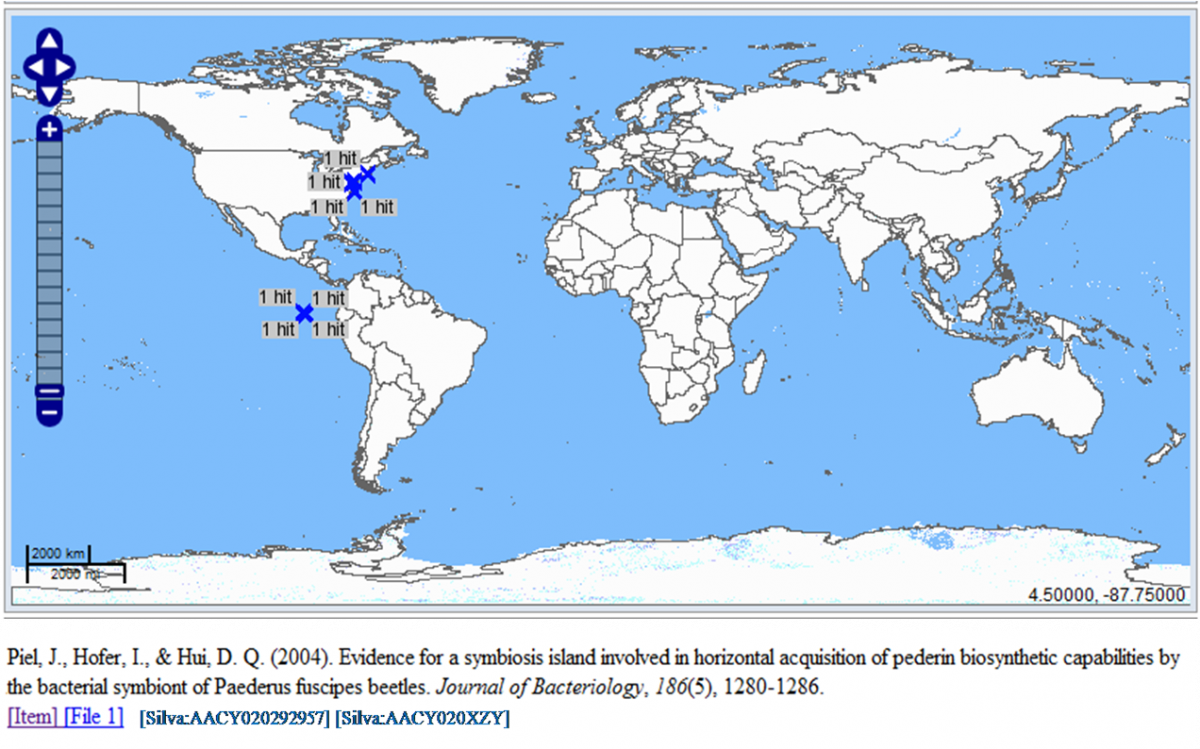MPDL Demonstrator Marine Microbiology
Participants[edit]
- MPDL
- Max-Planck-Institut für marine Mikrobiologie in Bremen see MPIMB
Use cases[edit]
- I would like to have a list of my publications linked to the Silva resources I have been working on represented on the home page of my research group and on my personal home page
- or in other wording: as a user of PubMan i would like to link my publication to one or more Silva resources via Silva accession ID, and have the Silva accession ID included into the PubMan citation
- I would like to be able to provide search by Silva accession ID and retrieve all publications related to this ID
- I would like to provide coordinates of a search area, and be able to retrieve a list of all publications and Silva resources related to Marine Microbiology expeditions in that area.
- I would like to have a list of all publications related to an expedition
- In my blog http://wissenschafts-blog.abendblatt.de I would like to provide an RSS feed of the publications that reference the expedition the blog is about
Demonstrator[edit]
In the basic demonstration scenario, PubMan will be extended with a functionality to annotate a publication by linking it to external data resources of interest e.g. probes, genomes, meta-genomes etc. In the first stage the Silva database will be considered as a repository where such data resources reside. A screen Mock-up for the envisioned scenario is displayed in the images below (note that mock-up and implementation may differ after the revision with the Institute).
Create Silva Annotation[edit]
- The user chooses to create a Silva Annotation for a selected publication
- The system offers a form for entering an annotation (the form also contains a list of icons for available services for a Silva annotation e.g. GeoBlast, Map Server, EMBL-EBI)
- User enters an URL of the Silva resource
- The System fetches the Silva resource data from a predefined web service (e.g. Silva service) and populates the annotation fields (e.g. description, location, etc.) correspondingly
- The user adds additional metadata if necessary (e.g. comment) and saves the annotation
View Annotation[edit]
- The user chooses to view all annotations for a selected publication
- The system displays the Annotation Browser and lists all annotations for the selected publication
- The user may also browse through other types of Annotations that exist for the selected publication
- The user may decide to modify an annotation or add another annotation of a particular annotation type
- The user may decide to invoke an external service for the target source (i.e. Silva resource) referenced in the annotation, by triggering a respective service icon (e.g. GeoBlast, EMBL)
- After triggering the service icon the external service is invoked with predefined parameters (user is navigated outside of the current system).
Export Annotation[edit]
Aim: To create a list of my publications which includes the annotated resources as links. This list than can be included on my web page.
- The user chooses to export his publications into a new "APA-annotated" citation style
- The user defines the search criteria to get a list of publications
- The system provides an APA-annotated citation style (with additional information on annotated resources), as in the example below:
Search based on Coordinates[edit]
Aim: To provide coordinates of a specific area of interest and retrieve a list of all publications and Silva resources related to this area.
- The user enters the coordinates of a search area into the search interface
- The system retrieves a list of Silva sequences for the requested coordinates
- The system retrieves a list of publications for the requested Silva sequences
- The system displays a map showing the hits for sequences and a list of all related publications per hit into a new "APA-annotated" citation style
Note: This use case may be used as an integration with the GeoBlast web service