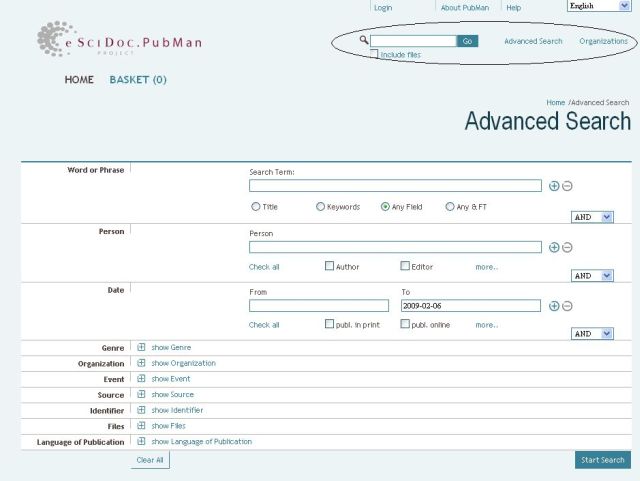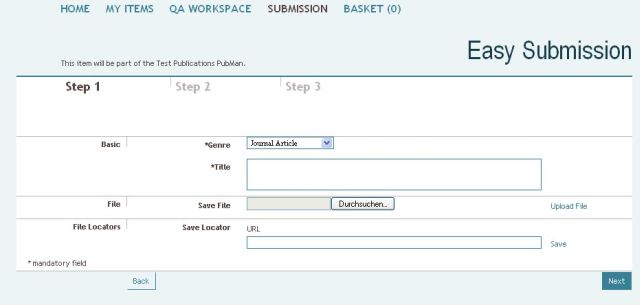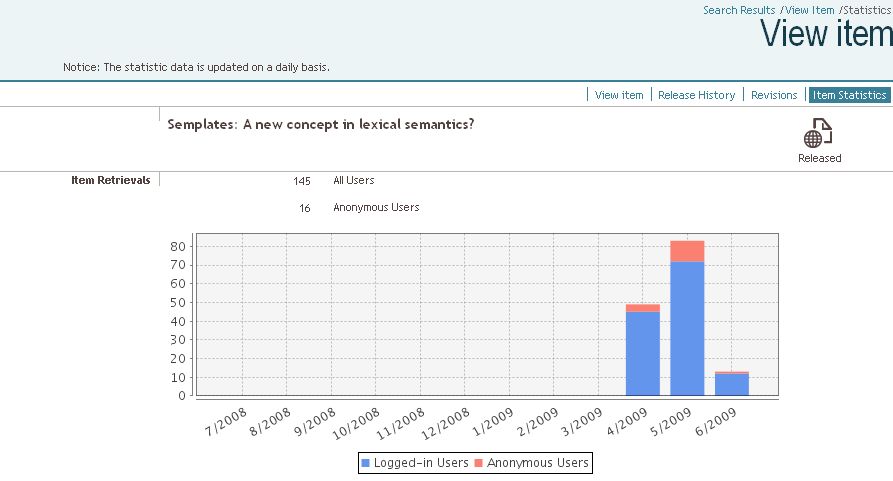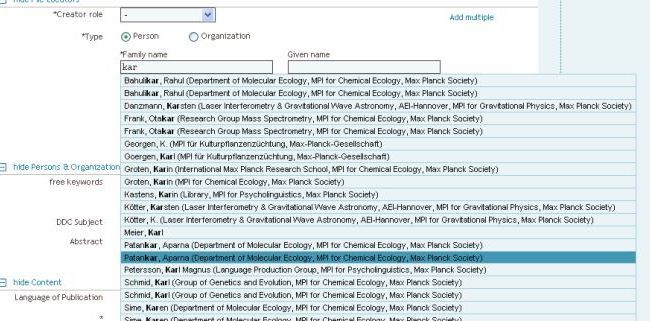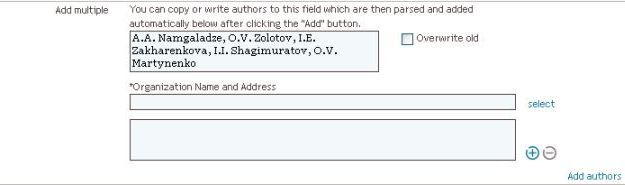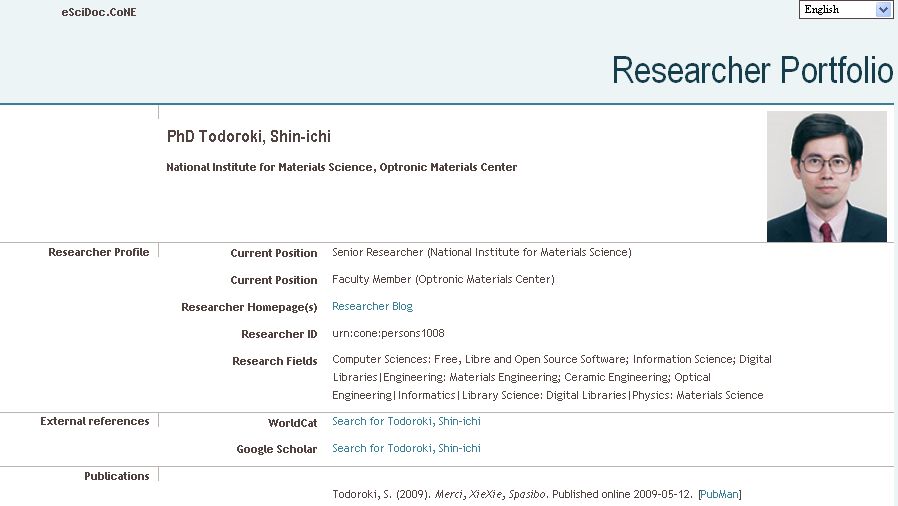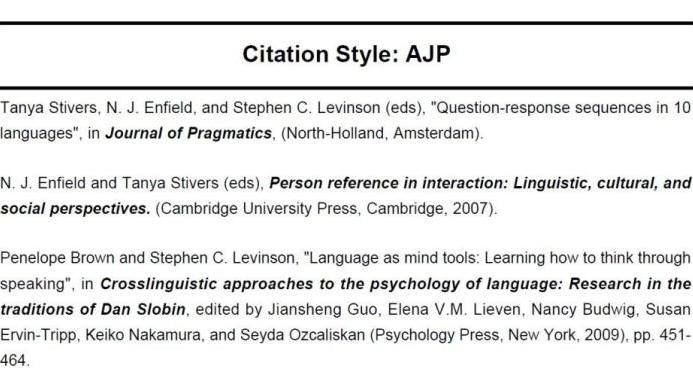Difference between revisions of "User:Despoina/PubMan Functionalities"
(→Basket) |
|||
| Line 186: | Line 186: | ||
<br> | <br> | ||
<br> | <br> | ||
[[Category: PubMan]] | |||
Revision as of 10:05, 22 July 2013
On this page, all functionalities of the current PubMan release can be found.
Access to content[edit]
- You can run a google-like search (in metadata and full text) by entering a search term in the top search field.
- Try an advanced search for combining different search fields.
- In addition, you can access the data by browsing by organizational units (Organizations Search).
Display and export of content[edit]
- Item lists (i.e. list of references) can be sorted by different criteria, and can be displayed with different level of details (Short, medium views)
- References can be exported in various formats (rtf, pdf, html, odt) and citation styles (currently only APA) or sent by E-Mail. In addition, export to EndNote is possible.
- An Search&Export Service allows user-/local specific queries of data for integration into local systems.
Creation of content[edit]
Depending on the level of detail, logged-in users have two possibilities to submit data:
- Easy Submission: A wizard-based, short entry mask to provide the minimum bibliographic metadata of a publication. In addition, user can choose to fetch metadata from arXiv or upload a BibTeX reference for pre-fill the edit mask.
- Full Submission: Data entry mask (submission mask), which covers the complete bibliographic metadata for detailed descriptions of publications, creators and affiliated organization, publishing information, related events and subject topics.
Quality Assurance of Content[edit]
- automatic validation by the system, based on defined validation points and validation rules. Constraints for validation can be configured for each context (i.e.collection).
- Modification of Metadata after release with appropriate change log (release history).
Configurable Workflows[edit]
PubMan supports the definition of institute specific workflows per context. Currently two publication workflows are implemented:
- simple: In this workflow, the depositor can create items (item state: "pending") and then release them for public view (item state: "released"). After an item has been released by the depositor, it can only be modified by the moderator. After modifying an item, the moderator accepts it (item state: "released"). The option "send back for rework" does not exist in the simple workflow.
- standard: In the standard workflow, the depositor creates items (item state: "pending") and submits them to the moderator for quality check (item state: "submitted"). After evaluating the item, the moderator can either accept the item –making it publicly available (item state: "released") - or send it back to the depositor for rework, in case the item does not conform to the quality standards (item state: "in rework").
Versioning[edit]
- Tracking of working versions (i.e. modifications of metadata)
- Tracking of revisions by relating intellectually revised fulltext versions
Statistics[edit]
- Basic statistics for publication data (Metadata and/or attached fulltexts)
Collections, Organizational Units and Users[edit]
Contexts (i.e.collections), Organizational Units and Users are managed in an own eSciDoc solution, called the eSciDoc Admin Solution. This solution is also available for other eSciDoc solutions like FACES or ViRR.
Functionalities R4.1[edit]
Submission[edit]
Genre specific entry mask[edit]
- Submission masks in full and easy submission are genre-sensitive.
- After selecting a genre for the item, only the genre-relevant fields are displayed.
CoNE + autosuggest (persons, journals, language, subject)[edit]
- Auto-suggestion lists open as soon as the user enters the first letter of a name, journal, language or DDC subject.
- The user can select a name from the list or continue typing (the list adapts itself according to the input).
- All available data for the selected entry are automatically filled into the respective fields upon selection (e.g. affiliation for authors, publication information for journals, DDC abbreviations for subjects etc.)
Fetch MD plus fulltext (arxiv, PubMed Central, escidoc instances)[edit]
- New fetch options have been added.
- Metadata can be imported with or without full texts.
Copy&paste authors during submission[edit]
- Use the "Add multiple" option to copy and paste multiple authors at once.
- Symbols that are usually found within name lists in publications, such as "*", "+" , "#" etc., are automatically cleaned up by the system during parsing of the names.
- An affiliation can be added for all authors at once.
Support BibTex[edit]
Search[edit]
Improved advanced search[edit]
Researcher Portfolio[edit]
The researcher portfolio can be accessed through the icon next to the author's name in the full item view page. Contents:
- All publications of the author
- Optional elements: personal information, photo, CV, etc.
- Look-up tool for WorldCat and google Scholar
Versioning[edit]
Help / Comfort features[edit]
Workflows[edit]
Workspaces (QA workspace, my items)[edit]
Export / Re-use[edit]
Support BibTex[edit]
Basket[edit]
AJP citation style[edit]
- The citation style of the American Journal of Physics
- Available download formats: pdf, rtf, odt, html
Supporting services & Solutions[edit]
Local tags[edit]
eDoc migration[edit]
Statistics[edit]
Visualization
Status Migration (MPI PL done)[edit]
Functionalities R5[edit]
Short summary on the functionalities, that have to be added to the main page of PubMan_Funtionalities and that have to be tested and described in the context sensitive help.
Ingestion (EndNote, WoS, RIS)[edit]
Batch Operations[edit]
Look-up service[edit]
Social bookmarking[edit]
RSS Feeds[edit]
Fetch from SPIRES and BioMed Central[edit]
Contact moderator from view item version[edit]
use case needs to be adapted still
change skin[edit]
Automatic generation of E-Mail, when a new user has been created[edit]
Change password[edit]
(not sure if this will be integrated into PubMan interface or not)
OAI-PMH[edit]
Change of depositor role[edit]
History of affiliations[edit]
(will be partly implemented; history will only be viewable via OU tree)
Collaborator role (R5?)[edit]
Visibility (R5?)[edit]
Policy for the MPG repository[edit]
Copyright MD[edit]
SWORD Service[edit]
Support for search engine indexing (e.g. google) via sitemaps[edit]
Fetch locator file during submission[edit]
All relevant services for re-use (Validation service, CoNe, Search&Export, Data Acquisition,)[edit]
Detailed information on specific topics[edit]
| Overview on specific topics |
|---|
|
Search · Export ·
Submission · User Management ·
Browsing and Displays · Quality Assurance |