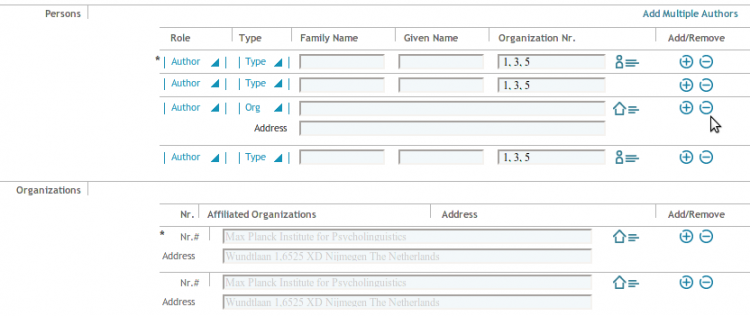Difference between revisions of "Interface Draft: Authors and Affiliations"
| Line 11: | Line 11: | ||
Authors and affiliations can come from manual entry, import or by automatic detection after cut & paste entry. To support a large list of authors affiliated to a list of organization a grid list is introduced: | Authors and affiliations can come from manual entry, import or by automatic detection after cut & paste entry. To support a large list of authors affiliated to a list of organization a grid list is introduced: | ||
[[Image:creators_list.png|center| | [[Image:creators_list.png|center|750px|Edit List]] | ||
<br> | <br> | ||
Revision as of 07:13, 17 July 2009
This is a protected page.
| APPLICATION AREAS |
|---|
|
|
| PROJECTS |
|
Research- and Metadata Handling Corporate & Interface Design (under Rework) |
| edit |
R5 Approach[edit]
Authors and affiliations can be associated with ID or just stored as strings. In the GUI this makes any handling of corresponing entries more complicated.
Prototype draft[edit]
Authors and affiliations can come from manual entry, import or by automatic detection after cut & paste entry. To support a large list of authors affiliated to a list of organization a grid list is introduced:
Mode of Operation[edit]
Add multiple authors/affiliations
Authors will be matched to the cone entries by the system. The GUI behaviour is as follows:
1. The Author has been identified:
Icon appears behind the author, indicating a valid author ID:
Case 1: The author name is right, but it is an author with the same name which is different from the author that has an ID. -> In this case the user opens an area below with additional options.
Case 2: The author name is wrong/has another writing -> In this case the user opens an area below with additional options.
2. The Author has not been identified:
No Icon appears. Case1: The user likes to check if there is an ID. He clicks in the input field and the auto suggest is invoked if a string matches. After an auto suggest entry is selected, the icon appears.
Add Organizations
Remark: Organizations can not be matched by parsing from cut & paste.
An icon appears behind the organization input field if the organization name matches to an entry in the controlled vocabulary.
Case 1: The org is fine but the naming is different (same behaviour as we have now).
-> In this case the user opens an area below with additional options.