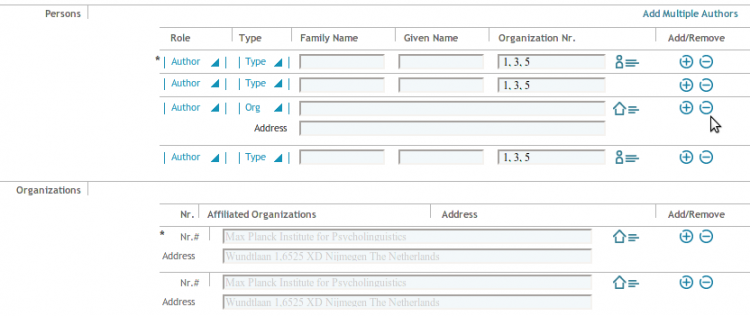Difference between revisions of "Interface Draft: Authors and Affiliations"
m |
m |
||
| Line 20: | Line 20: | ||
== Mode of Operation == | == Mode of Operation == | ||
===Add from multiple authors/affiliations or import=== | |||
'''Author names:''' | |||
Author names populate the fields line by line. An automatic match is not recommended because it is not sure if users check the matched names and correct them before submitt: | Author names populate the fields line by line. An automatic match is not recommended because it is not sure if users check the matched names and correct them before submitt: | ||
| Line 33: | Line 35: | ||
Case 2: The author name is wrong/has another writing but ID is fine | Case 2: The author name is wrong/has another writing but ID is fine | ||
-> The user chooses an entry form the suggest list. The icon indicates that an ID is linked to the name. The user places the cursor in the input, an area below | |||
-> The user chooses an entry form the suggest list. The icon indicates that an ID is linked to the name. The user places the cursor in the input, an area below invokes two additional options (if a name with ID is is going to be changed, the system offers the dialogue: Remove ID, Keep ID | |||
The user selects "Keep ID" | The user selects "Keep ID" | ||
''' | '''Affiliation''' | ||
One affiliation can be provided when handing over cut & paste names (as implemented). Each author is linked to that first affiliation and must be rewired manually if there are many with different relations. | |||
Additional affiliations are entered manually with the help of autosuggests. The matching to IDs should be like it is proposed for authors. To match an author to one or more affiliations the right input is used. Affiliations are entered as numbers, separated with commas (1,5,7). | |||
If an affiliation is deleted/added to the list all numbers are recalculated. | |||
'''Author names by import''' | |||
The import is treated identically to the manual entered author names | |||
Revision as of 10:34, 25 January 2010
| APPLICATION AREAS |
|---|
|
|
| PROJECTS |
|
Research- and Metadata Handling Corporate & Interface Design (under Rework) |
| edit |
R6 Approach[edit]
Authors and affiliations can be associated with ID or just stored as strings. this makes any handling of corresponing entries more complicated on the GUI. The GUI needs to meet two requirements to enable the current submission for multiple authors:
- List of authors/organizations must be shorter
- List needs to be more similar to the view item version
- Handling of controlled vocabulary must be possible
- Matching of authors to IDs or removal of IDs must be possible
Prototype draft[edit]
Authors and affiliations can come from manual entry, import or by automatic detection after cut & paste entry. To support a large list of authors affiliated to a list of organization a grid list is introduced:
Mode of Operation[edit]
Add from multiple authors/affiliations or import[edit]
Author names:
Author names populate the fields line by line. An automatic match is not recommended because it is not sure if users check the matched names and correct them before submitt:
Icons appear behind each author, indicating that names have not been checked so far. Users need to check them one by one.
Case 1: The author name is right, but it is an author with the same name which is different from the author that has an ID.
-> The user places the cursor in the input and an ignores the autosuggest. The icon disappears and no ID is linked to the name.
-> The user chooses an entry form the suggest list. The icon indicates that an ID is linked to the name.
Case 2: The author name is wrong/has another writing but ID is fine
-> The user chooses an entry form the suggest list. The icon indicates that an ID is linked to the name. The user places the cursor in the input, an area below invokes two additional options (if a name with ID is is going to be changed, the system offers the dialogue: Remove ID, Keep ID The user selects "Keep ID"
Affiliation
One affiliation can be provided when handing over cut & paste names (as implemented). Each author is linked to that first affiliation and must be rewired manually if there are many with different relations.
Additional affiliations are entered manually with the help of autosuggests. The matching to IDs should be like it is proposed for authors. To match an author to one or more affiliations the right input is used. Affiliations are entered as numbers, separated with commas (1,5,7).
If an affiliation is deleted/added to the list all numbers are recalculated.
Author names by import
The import is treated identically to the manual entered author names
Add Organizations
Remark: Organizations can not be matched by parsing from cut & paste.
An icon appears behind the organization input field if the organization name matches to an entry in the controlled vocabulary.
Case 1 (just to be consistent): The org name is right, but it should not have an ID. -> By clicking the icon dropdown, the user opens an area below with two additional options: Remove ID, Keep ID with different Org. spelling. The user selects "Remove ID"
Case 2: The org name is wrong, but ID is fine. -> By clicking the icon dropdown, the user opens an area below with two additional options: Remove ID, Keep ID with different Org. spelling. The user selects "Keep ID with different Org. spelling"
Fetch Organizations from Tree
-> If the user needs to see the hierarchical levels of organizational units he can fetch on from the tree as it is now. In this case the line is filled with Org name and address along with the corresponding icon.