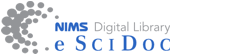Difference between revisions of "GUI Skins"
m |
|||
| Line 162: | Line 162: | ||
</div> | </div> | ||
[[Category:Interface | [[Category:User Interface Engineering| ]] | ||
Revision as of 07:31, 17 May 2011
| APPLICATION AREAS |
|---|
|
|
| PROJECTS |
|
Research- and Metadata Handling Corporate & Interface Design (under Rework) |
| edit |
Introduction[edit]
A more detailed documentation of the customizable CSS part can be found here.
Interface components by UIE support the use of a dedicated "appearance" stylesheet. It keeps CSS definitions that doesn't affect the general behaviour and position of interface components but offer a possibility to customize its 'look and feel'
Additional stylesheets are invoked by (defined in the head section of the HTML page)
Browsers which don't offer an alternative stylesheet just take what is defined as:
<link rel="stylesheet" type="text/css" href="" />
In future the linking of different stylesheets are controlled by JSF and can be set during installation. New stylesheets should be imported from an external folder as well without any need to make a new deploy of the application.
As soon as the functionality "user preferences" is available. An alternative style can be chosen in all browsers.
Workshop Demo[edit]
Einführung[edit]
CoLab: CSS architecture
http://colab.mpdl.mpg.de/mediawiki/Interface_Development
Einfache Einführung und Unterscheidung in Core und Top-Layer
- Core CSS: Größen und Positionen sind im Core fest gelegt (eSciDoc_core_em.css)
- Component CSS: Wiederverwendbare Komponenten sind separate CSS Dateien (fullItem.css, lists, ...)
- Top-Layer: Farben, Rahmen, Bilder und Typographie sind als externes CSS ausgelagert um Skins zu ermöglichen (appearance.css, images.css)
- Example for user-selection of styles: http://www.w3.org/Style/
Live Demo des Top-Layers[edit]
Firefox
Gegenstand Listenansicht SearchResultListPage.jsp
Developer Toolbar/Edit CSS
- Die core.css wird gelöscht: Positionen und Größen gehen verloren, Farben, Schriftarten, Bilder (der Skin) bleiben erhalten.
- appearance.css wird gelöscht: Das Applikationslayout bleibt erhalten, der Skin geht verloren.
Die eSciDoc_core_em.css zeigen: /pubman_presentation/src/main/webapp/resources/eSciDoc_CSS_v2/eSciDoc_global_css/eSciDoc_core_em.css
Die eSciDoc_core_em.css ist in CoLab dokumentiert: User_Interface_Components
Interne Skins als Beispiel Siehe CoLab: Customizable_GUI_Skins
Hauptteil[edit]
Ein Skin wird erzeugt:
Demo: Pfad für temporäres CSS in Jboss ist: jboss/server/default/tmp/deploy/tmpXXXpubman_earXXX.ear-contents/pubman_presentation-XXX-exp.war/resources/eSciDoc_CSS_v2
NIMS Skin[edit]
Taken from: http://www.nims.go.jp/eng/
Austauschen von 3 Farbwerten: appearance.CSS
- Hintergrundfarbe: #EAF4F7 wird ersetzt durch #FFFFFF
- Die Link-Farbe : #147DA2 wird ersetzt durch #205DBB
- Die Input-Felder: #F3F8FA wird ersetzt durch #FFFFFF
Austauschen von Grafiken: images.CSS
Hintergrundgrafik: Element body wird ergänzt[edit]
body {
background-image: url('http://colab.mpdl.mpg.de/mediawiki/images/0/0a/Bg_html1.gif');
background-repeat:repeat-x;
}
Logo: Logografik wird ausgetauscht[edit]
.headerLogo {
background-image: url('../images/Logo_pubman_nims.gif');
background-repeat: no-repeat;
background-position: center center;
}
/*PUT IN HEADER LOGO FOR PRINT DISPLAY HERE*/
@media print {
.contentMenu {
list-style-image: url('../images/Logo_pubman_nims.gif');
}
}
Changes in CSS files[edit]
Appearance + Images
Custom Images[edit]
Decoration
Alternative skin[edit]
Austauschen von 3 Farbwerten: appearance.CSS
- Hintergrundfarbe: #EAF4F7 wird ersetzt durch #FFFFFF
- Die Link-Farbe : #147DA2 wird ersetzt durch #867D61
- Die Input-Felder: #F3F8FA wird ersetzt durch #FFFFFF
- Dann in images.css body hinzufügen:
background-image: url('http://colab.mpdl.mpg.de/mediawiki/images/0/09/Rect2816.png');
background-repeat: repeat-x;
Integrating external Stylesheets[edit]
Pubman supports three CSS skins. They can be changed by replacing the URLs in pubman.properties (Restart after change required). The URLs must point to a suitable theme.css.
- escidoc.pubman.stylesheet.standard.url
- escidoc.pubman.stylesheet.contrast.url
- escidoc.pubman.stylesheet.classic.url
Example for an external stylesheet url:
http://qa-pubman.mpdl.mpg.de/skins/skin_AEI/styles/theme.css
(adapted to:
http://www.aei.mpg.de/english/contemporaryIssues/home/index.php)
or
http://qa-pubman.mpdl.mpg.de/skins/skin_MPG/styles/theme.css