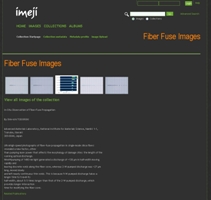Imeji Functionalities
|
About[edit]
Imeji is the successor of the software used for the FACES and the DIAMONDS projects.
With Imeji, users can create own image collections and albums. For each collection, a metadata profile can be defined to describe the characteristics of the images within by using texts, numbers, controlled vocabularies, dates, locations, or URIs, giving all metadata elements own labels. This enables complex queries and faceted display of search results. Imeji allows an easy and efficient upload of images through the web browser. Metadata can be edited comfortably for single or multiple images, allowing also efficient maintenance of larger image sets. Subsets of images can be created as albums for re-use in publications. Albums offer stable citations of the subset after released to public.
This page gives a short overview of all Imeji solution functionalities. For further support, please check our support page.
The detailed functional Specifications can be found here.
Images[edit]
|
Collections[edit]
|
Search[edit]
|
Album Management[edit]
|
Statistics[edit]
Only for users with administrator rights.
Tracking of:
|
User Management[edit]
MPDL internal administrative solution.
|
Further Features[edit]
|